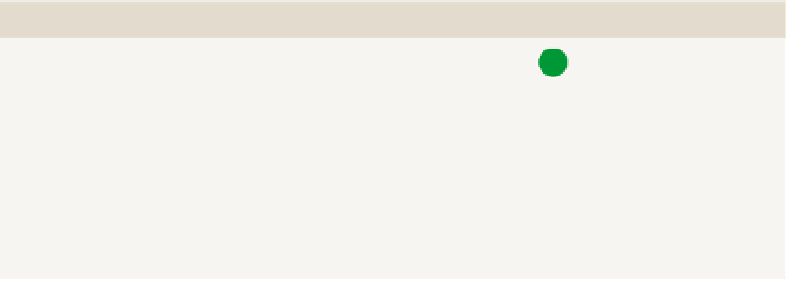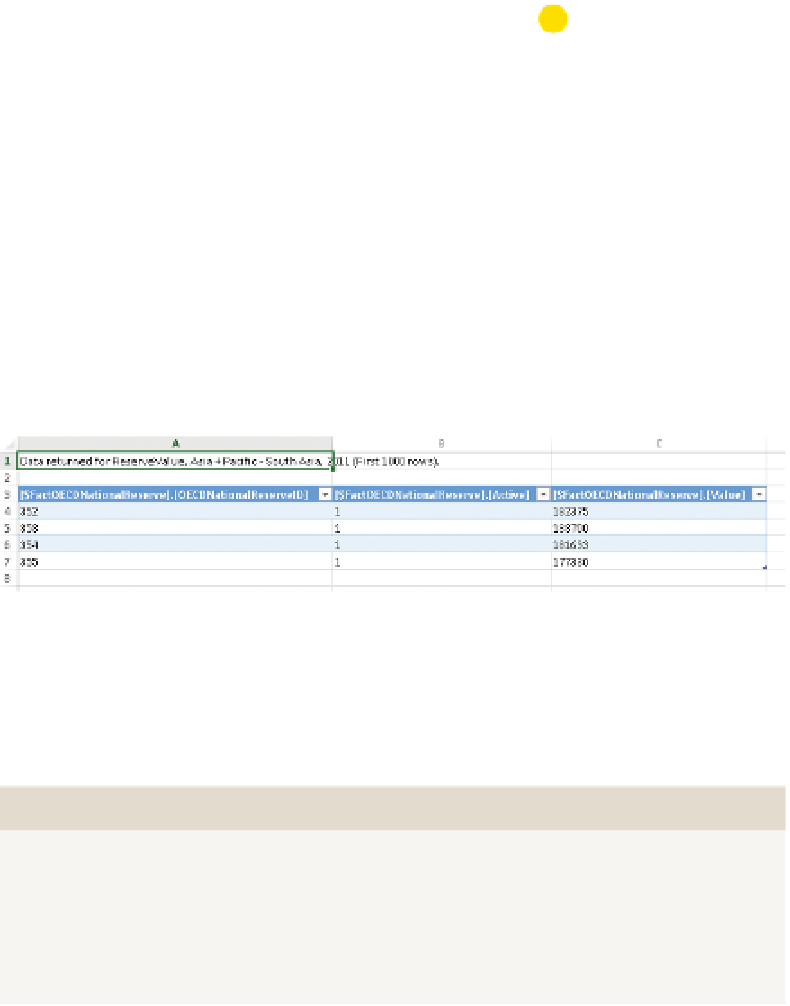Database Reference
In-Depth Information
Ease of Development
rEPorTING TooL
PrEDEFINED CHArT TyPE
EASE oF DEVELoPMENT
Excel
Yes
PerformancePoint
Yes
Power View
Yes
Reporting Services
Yes
Silverlight/HTML5
N/A
Drill through
Drill through, although often confused with drill down, is distinct in that it
often opens up a completely new visualization. This is a great technique for
when you need to display information in a completely different format—for
instance, you are looking at a management summary and you need to view the
transaction detail. Excel provides a default drill-through action, which shows
the detail from the underlying table—this is provided by double-clicking the
data point you need to analyze further. A new sheet will be created with all the
lines that contribute to the number you clicked, as you can see in Figure 13-5.
FIguRe 13-5
A table of data displayed by Excel after a drill through
Reporting Services gives you much finer-grained control of drill through,
allowing you to specify other reports or even URLs and JavaScript commands.
AnAlysIs serVICes
Analysis Services in multidimensional mode allows for a large variety of
drill-through actions to be defined on the cube, specifying which columns
should be returned or sent to a report. Excel, Reporting Services, and
PerformancePoint all support these actions, but they are not available in
tabular mode SSAS and PowerPivot.