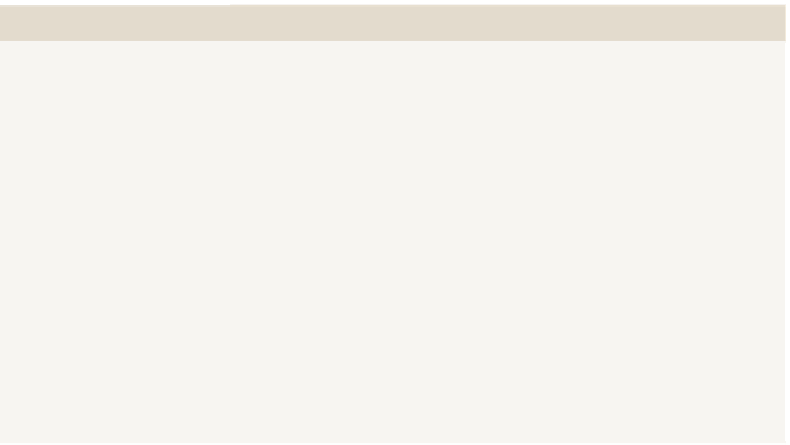Database Reference
In-Depth Information
uu
Time Intelligence Connection Formula: Similar to the Time Intelligence
filter, but uses a calendar to permit date selection
uu
Custom Table: Enables using a data table created within an application
such as Excel
Connecting filters to various other PerformancePoint objects is described later
in this chapter. Note that depending on the type of dashboard filter, different
items should be selected to configure the source value sent from the filter as
shown in Table 7-8.
TABle 7-8
Filter Connections Table
CoNNECT To oBJECT
SourCE VALuE
NoTES
Dimension Values
Member Unique
Name
Replaces rows or columns with
the selections made within the
ilter
Axis, Page, Row,
Column Hierarchies
Display Value
Captions from object's data
source displayed when matching
filter selections
Time Intelligence
Formula
Formula
Filters scorecards to the period of
time selected
Current Date-Time
Current date-time
Filters scorecards to the current
date
Time Dimension
Data source
Filters analytic charts and grids
with the specified period sup-
plied by the Time Intelligence
formula
ANALyTIC rEPorTS
Reporting on data with PerformancePoint often involves the creation of analytic
reports that include analytic grids and analytic charts. The Analytic compo-
nents require Analysis Services. Both are designed by dragging and dropping
available objects from the Details pane on the right side of the Dashboard
Designer into the Rows/Series, Columns/Bottom Axis, or Background designer
panes located below the report design. The analytic report requires that the
Rows/Series and Columns/Bottom Axis contain items while placing items
in the Background is optional. An example analytic report in design within
Dashboard Designer is shown in Figure 7-8.