Java Reference
In-Depth Information
available on the file system in standard formats (jpg, gif, etc.). Data browsing
is the ability to retrieve geographical information associated with relevant
features of the image being visualized (e.g. cities, roads, parks, etc.). This
functionality requires graphical interaction between the user and the image.
Typically, the user selects a geographic feature (e.g. the city of Rome) and
obtains a display of some information (e.g. the foundation date, i.e. 756 BC).
Geographic features are conveniently classified into three categories:
Sites are circumscribed regions whose extent on the image is not relevant
for data browsing. Sites indicate cities or locations represented at a
coarse-grained resolution and are visualized as small circles.
■
Links represent linear geographic regions such as roads, rivers and
boundaries and are visualized as polygonal lines made up of rectilinear
segments.
■
Areas indicate bi-dimensional geographic regions such as parks, mountains,
agglomerates, and areas homogeneous for some specific characteristic
(population, agriculture, etc.). They are visualized as polygonal shapes.
■
Geographic information is alphanumeric data, such as numbers or short
textual descriptions. They are stored in a relational database as attribute-
value pairs. For example, for the city of Rome we would find in the GIS data-
base the pairs [foundation, “756 BC”], [founder, “Romulus”], [nickname,
“caput mundi”].
Geographic features should be clearly recognizable on the cartographic
map and organized in layers that are homogeneous for the semantic of the
associated information. For example, a layer may encompass sites, links and
areas that are related to archaeology in Italy during the Augustan age (see
the example below). It must be possible to display several layers simul-
taneously on the same image, but only one layer is active at a time, that is
the user can browse only information associated with the active layer.
The GIS is a distributed system that offers its functionalities to the user
through the web by connecting to the GIS server where the cartographic
maps and the related information are stored. The GIS includes a suite of soft-
ware tools to create cartographic maps and to link data to their geographic
features.
15.1.1
An example
We are the web managers of the Historic Archive in Rome, and we want to
implement a new service that provides high school students with an oppor-
tunity to learn the history of the ancient world interactively. The idea is to
build a virtual cartographic map that represents the evolution of the Roman
settlements in the Italian peninsula from the foundation of Rome (756 BC)
up to the peak of the Roman Empire's expansion (circa 336 AD). The virtual
map is organized into temporal layers that correspond to different historic
ages: the reign of the seven kings, the republican period, the civil war, the
first emperors, the advent and achievement of Christianity. For every