Database Reference
In-Depth Information
3. Specify the name of the database you wish to restore. You could restore over
an existing database, in which case you must check the
Allow database
overwrite
box or you can restore by creating a new database.
4. Specify the security settings for the restore operation; you can either copy all
security roles or skip security. This option only applies to existing databases.
For example, if you are restoring the production database backup to a test
SSAS instance, the security settings in the two environments might be differ-
ent. In this case, you can skip security during restore.
5. If the backup file was encrypted, you must specify the password.
6. The
Storage location
textbox allows specifying an optional alternate/
nondefault location for database files. By default, files will be copied to the
\OLAP\data
folder of the SSAS installation directory specified in the SSAS
instance properties.
7. The
Partitions
page of the dialog allows restoring remote partitions as well
as specifying alternate locations for individual partitions. Use this flexibility
with care; placing datafiles in a nondefault location makes debugging difficult.
Tip
You can restore a database using a different name than the name of the
database you backed up.
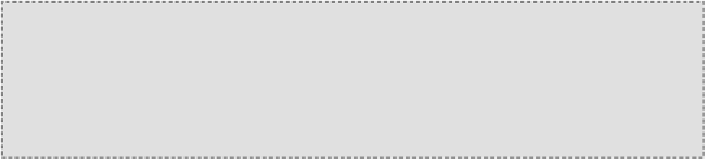
Search WWH ::

Custom Search