Information Technology Reference
In-Depth Information
FIGURE 4.4
GIMP red eye removal. Source: The GIMP 2.6.7.
HE analysis
Recognition rather than recall.
The dialog in (2) does not provide the information about how to select the eyes.
Clicking on the eyes from within the dialog does not affect the image preview. Only
in the Help is there a further explanation saying the user “must do a selection (lasso
or elliptical) of the boundary of the iris of the eye(s) having a red pupil.”
Modelessness.
A window to remove the red eyes is shown; the window locks and constrains the
user into a mode where he or she has to select some parameters in order to continue
working on the image. The dialog window can be even invoked more than once, which
makes it hard to understand whether the proposed changes in the previews in different
windows will be applied simultaneously or on top of each other.
SA analysis
Actors, audience, paradigm.
All of the objects involved in the interaction pertain to the leading paradigm of
“window, icon, menu, pointing device” (WIMP). The paradigm is constituted by the
menu bar, toolbars, main window containing the image, dialog windows, icons, and
pointer. The paradigm is bound to the GUI metaphor. GIMP is intended for ama-
teurs/semiprofessionals and programmers. This distinction is manifested implicitly
by the channel of distribution (open-source) and explicitly in the marketing documen-
tation (in GIMP it is by stating, that “[i]n the free software world, there is generally no
distinction between users and developers” (GNU Project, 2009)). The menu paradigm
is constructed by combining noun-verb or verb-noun items, which seems deliberate
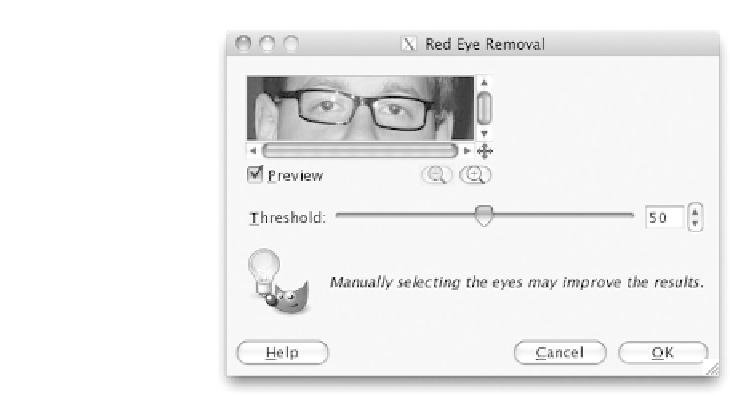







Search WWH ::

Custom Search