Graphics Programs Reference
In-Depth Information
Figure 8.15
14.
We'll now add a little bit of haze in the distance by using a gradient, just as we did
and background color to their default of black and white, and then press X to set
the foreground color to white. Choose the Gradient tool (G), and in the options at
the top of the screen choose the Foreground to Transparent gradient (
Figure 8.16
)
and the Reflected gradient (
Figure 8.17
)
.
Figure 8.16
Figure 8.17
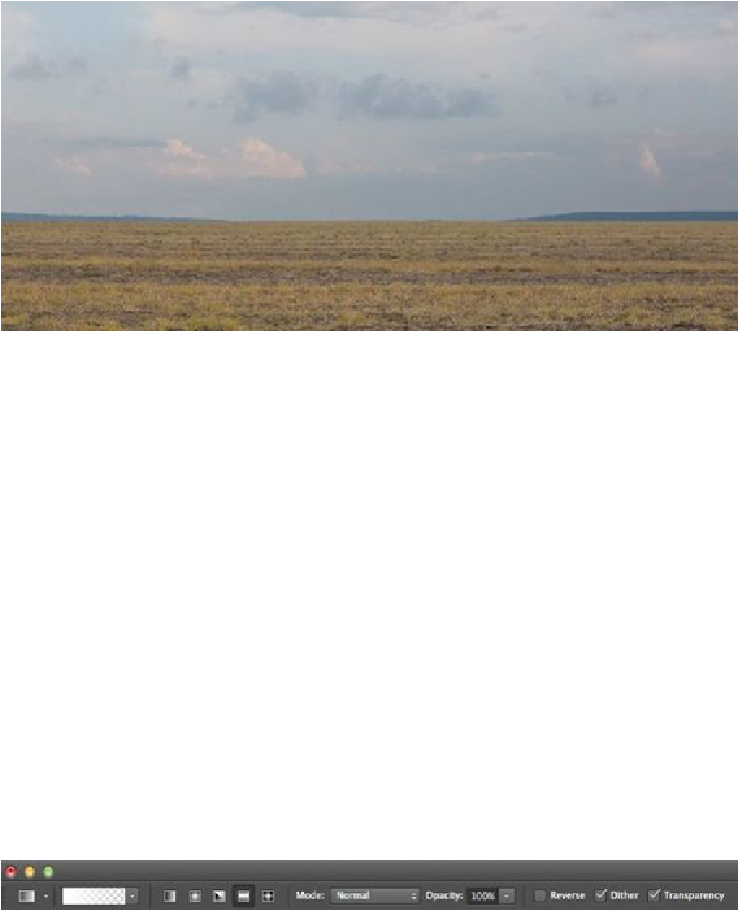
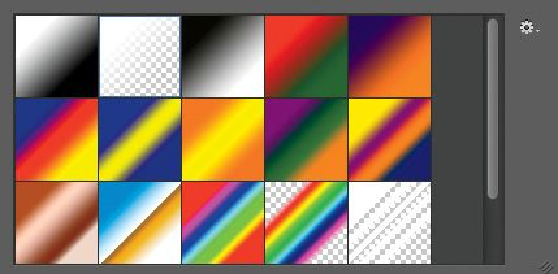
Search WWH ::

Custom Search