Graphics Programs Reference
In-Depth Information
Figure 3.49
7.
Turn on Shape Dynamics and set the Size Jitter to 15% and Angle to 5%. Leave all
other settings at their default.
8.
Next turn on Scattering and set the Scatter to 35%, Count to 2 and Count Jitter to
100%. No other brush settings should be checked or on.
9.
With all the settings in place, click on the Levels Adjustment Layer Mask and
paint along the straight edge that goes from the bottom right of the wall to the bot-
tom edge of the picture. Doing so reveals the darkness of the levels adjustment lay-
er and gives the effect of the shadow across the grass, as it would appear in the
real world
. You can see the effect it has on the layer mask in
Figure 3.50
.
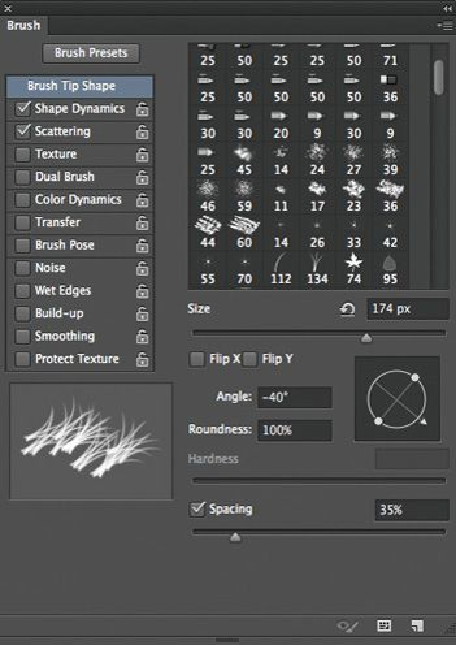
Search WWH ::

Custom Search