Graphics Programs Reference
In-Depth Information
Figure 3.48
6.
Then click on the Brush Panel icon in the options bar at the top of the screen. In
the Brush Tip Shape, rotate the Angle to -40 degrees and set the Spacing to 35%
(
Figure 3.49
)
.
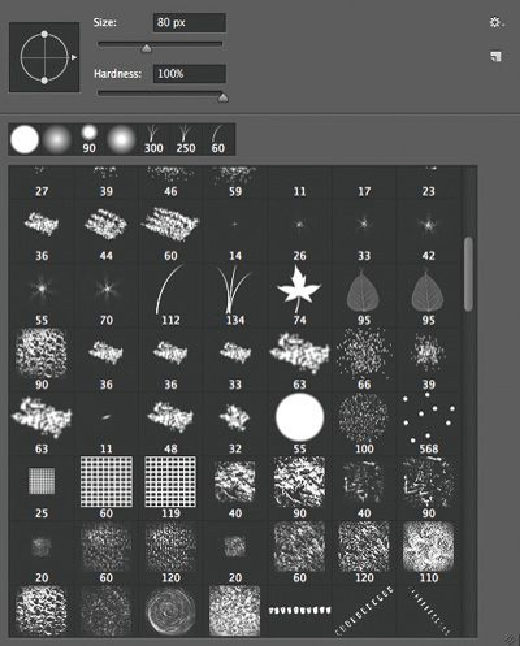
Search WWH ::

Custom Search