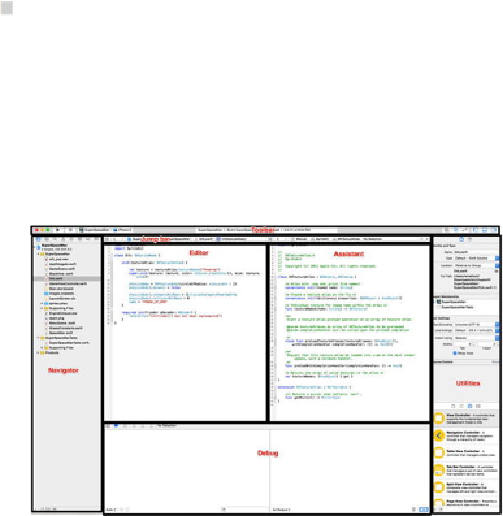Game Development Reference
In-Depth Information
You are probably getting used to what this means; mat is the
matrix that you want to rotate.
angle is the angle in which the rotation will occur.
Then specify the x-, y-, z-axes of the rotation axis.
func SCNMatrix4Scale(mat:SCNMatrix4, x:Float, y:Float, z:Float) ->
SCNMatrix4
This is the matrix that is scaled by the x-, y-, and z-axes.
func SCNMatrix4Invert(mat:SCNMatrix4) -> SCNMatrix4
This returns the mat value (the matrix) inverted; however, if the
matrix is unable to be inverted, the original matrix is returned.
func SCNMatrix4Mult(matA:SCNMatrix4, matB:SCNMatrix4) -> SCNMat-
rix4
Note that this is actually transforming the result of
matA
by
matB
.
Tips
The most important tips you can have is for how to use your tools well, so here are some
Xcode tips that you may or may not know. Let's start with your workspace (
Figure 16-1
).
Figure 16-1
.
Xcode editor