Information Technology Reference
In-Depth Information
Yellow Status
Yellow is the proverbial “middle ground.” It is practically defined by what
it is not — green or red. It does not raise an alarm; it gives fair warning
and keeps everyone informed that one is not yet out of the woods.
Snapshot or Predictor
What does the status represent? Is the status a predictor or a snapshot?
Status as Snapshot
As a snapshot, the status reflects events of the past reporting period. It
is a call being made at the end of a time-bound period. It says that based
on the developments during that time period, the project status is Green.
Fluctuations within that time period are ignored. If a vendor called on
Monday and said the shipment would be late and then called on Tuesday
and said it would be on time, the status at the end of the week should
not change. This also implies that the status is affected more by unresolved
issues at the end of the time period. In short or fast-moving projects,
because situations change frequently, the snapshot interpretation is less
valuable.
Status as Predictor
Is the status a predictor? If so, a Green project status says that nothing
happened during the week that could affect the remainder of the project.
The status is invariably forward looking based on a backward look. The
status does not reflect events of the past week that have no impact on
the future of the project.
Status as “Call to Action”
We recommend that status colors be changed on a “Call to Action” basis.
Many events happen in a project that can keep status colors in a state of
flux. There is a risk of excessive and meaningless thrashing. A status
change should be a call for action. It should be triggered only if action
is required. If one takes a project from Green to Yellow, one is asking
management to intervene at a certain level — escalates an issue with the
management of another department, gives one more money or more time,
etc. This requires that if one does not need some action, then do not
change the status, even if things have shifted within the project.