Information Technology Reference
In-Depth Information
the system best. Will one choose the Requirements document, the Design
document, the Test Plans, or some other artifact? Many would say the
Design document because a well-written Design document should allow
one to go back to Requirements, and also go forward in rebuilding the
system.
The question now arises as to what a project team needs to know.
They need to know at least two pieces of information all the time: (1)
schedules and (2) priorities. Schedules must be at two levels: (1) near
term and (2) the larger picture. Priorities can be at various degrees of
granularity. There are priorities within lists of features. There are priorities
within test plans. Good communication requires the manager to convey
priorities clearly to the team.
Status
The status of a project is often monitored by a green/yellow/red status.
Many assume that it is obvious to both the project manager and the others
what the status stands for. It turns out that the “project status” can have
several different interpretations.
Green Status
What does “green” mean? It is a positive color and can be expected to
denote positive, fertile outcomes:
Green as Good. A green status means that the project is meeting
management's plans and expectations.
Green as Go. This is the traffic model. Everything in the project
is moving, hopefully in the right direction.
Red Status
Red is the color for danger. There is some warning implied in the status
going red:
Red as Stop means things have come to a stop.
The differences between these interpretations are discussed below
when we write about status as a predictor and status as a snapshot.