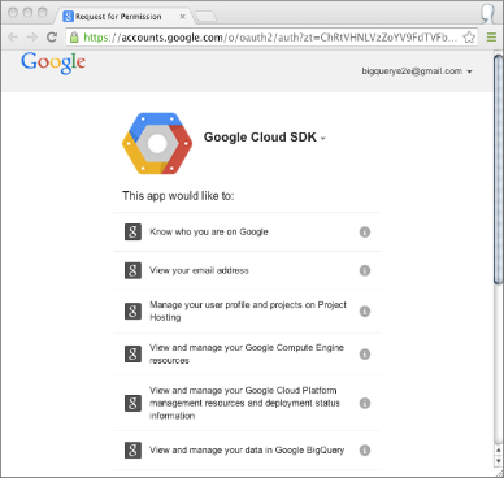Database Reference
In-Depth Information
Figure 3.12
Online authorization page
You can revoke this access at anytime from any computer that has access
to the Internet. Visit
https://www.google.com/settings/security
and navigate to the section Account permissions. Click View all, and you see
the list of applications that you have authenticated with a button to revoke
access. Clicking the Revoke Access button next to the Google Cloud SDK
entry disables the client on every machine you have set it up on. To revoke
access on a specific computer you run:
$ gcloud auth revoke
This has to be run on the computer for which you wish to disable access. Also
if you have multiple Google Cloud Platform projects you can always change
the default project you selected at setup.
$ gcloud config set project <project id>
Returning to the setup of the client, notice that it printed a list of projects
with BigQuery enabled. If you have only a single project available, it