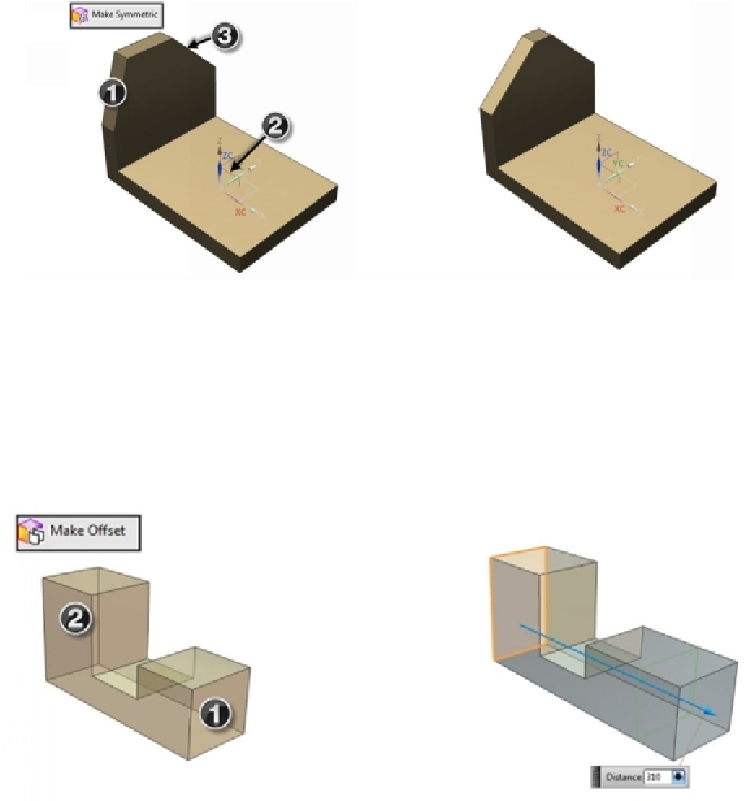Graphics Reference
In-Depth Information
Make Offset
This command defines an offset distance between two faces. The selected faces should
share a common face, which is perpendicular to both of them. Activate this command (click
Home > Synchronous Modeling > More > Relate > Make Offset
on the ribbon), select
a face to define the motion face. Select a stationary face and type-in an offset value in the
Distance
box. Click
OK
; the first face will be offset from the second face by the value you
specified.
Linear Dimension
NX allows you to move a set of faces by adding a dimension and changing its value. To do
this, activate the
Linear Dimension
command (click
Home > Synchronous Modeling >
More > Relate > Linear Dimension
on the ribbon) and select the origin object. Click the
on the object to move and click to position the linear dimension. Now, type-in a value in
the
Distance
box and click
OK
.