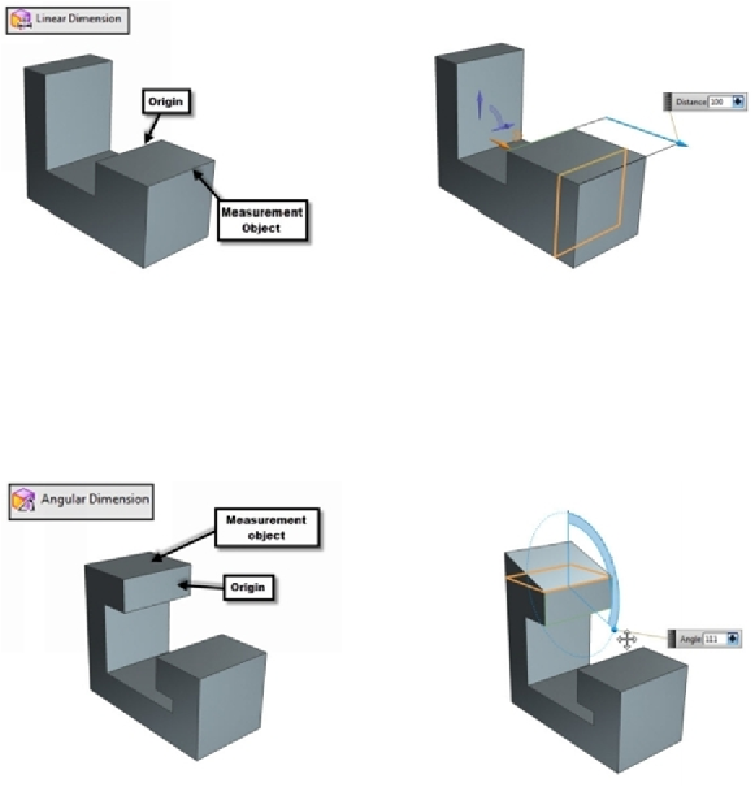Graphics Reference
In-Depth Information
Angular Dimension
This command rotates a set of faces by adding a dimension and changing its value. Activate
the
Angular Dimension
command (click
Home > Synchronous Modeling > More >
Relate > Angular Dimension
on the ribbon) and select the origin object. Select the meas-
urement object and location the angular dimension. Type a value in the
Angle
box or drag
the handle to rotate the measurement object.
Make Parallel
This command makes two faces parallel to each other. The first face will be parallel to the
second face.