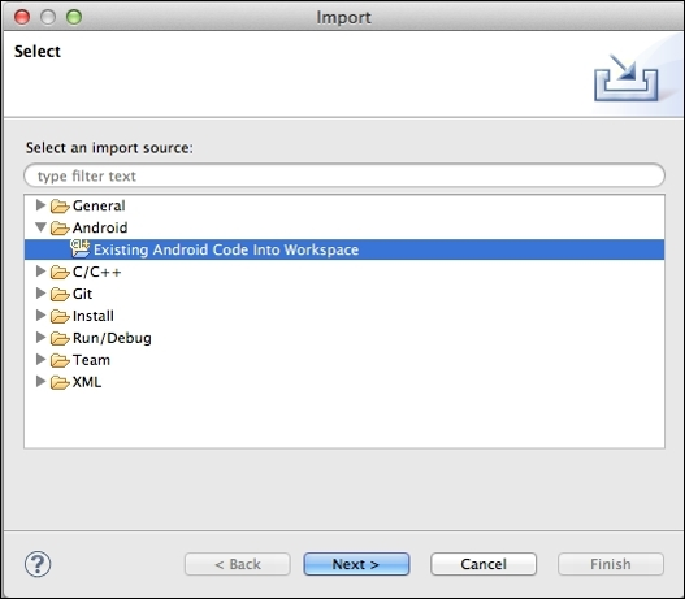Game Development Reference
In-Depth Information
7. Click on the
Browse
button and navigate to the
HelloWorld
project, and select
the
proj.android
folder inside it and hit
Next
.
8. You should see the project compiling. The entire framework library will be com-
piled and so will the classes used in the base template.
9. Sadly, with Version 3.4 of the framework, we have an extra step here. It was gone
in Version 3.3, but now it's back. You must import the project's referenced
Cocos2d-x library into Eclipse's package explorer. Repeat step 8, but instead of
selecting the
proj.android
folder, select
cocos2d/cocos/platform/
android/java
, and hit
Next
.
10. This will select a library called
libcocos2dx
; click on
Finish
.