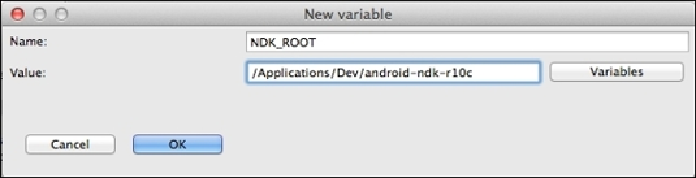Game Development Reference
In-Depth Information
Time for action - deploying to Android
We're going to open the project inside Eclipse:
1. Open Eclipse.
2. We need to fix the path to the NDK; this step may be optional in your system, and
in any case, it must be done only once. Inside Eclipse, go to
Eclipse-Preferences
,
then inside the
C/C++
option select
Build-Environment
.
3. You need to add the NDK path and it must be called
NDK_ROOT
. In order to do
this, you must click
Add…
, and use
NDK_ROOT
as the name and then click inside
the
Value
field to make sure the mouse cursor is active inside it, and then drag the
NDK folder you downloaded inside the field. On my machine the result looked
like this:
4. Click
Apply
. It might be good to restart Eclipse. (If you do not see the
C/C++
op-
tion in
Preferences,
it means you do not have the CDT plugins installed. Look for
complete instructions at
http://www.eclipse.org/cdt/
on how to install them.)
5. Now we're ready to bring our project inside Eclipse. Select
File
|
Import…
.
6. In the dialog box, select the
Android
option, and then select the
Existing Android
Code Into Workspace
option and click
Next
: