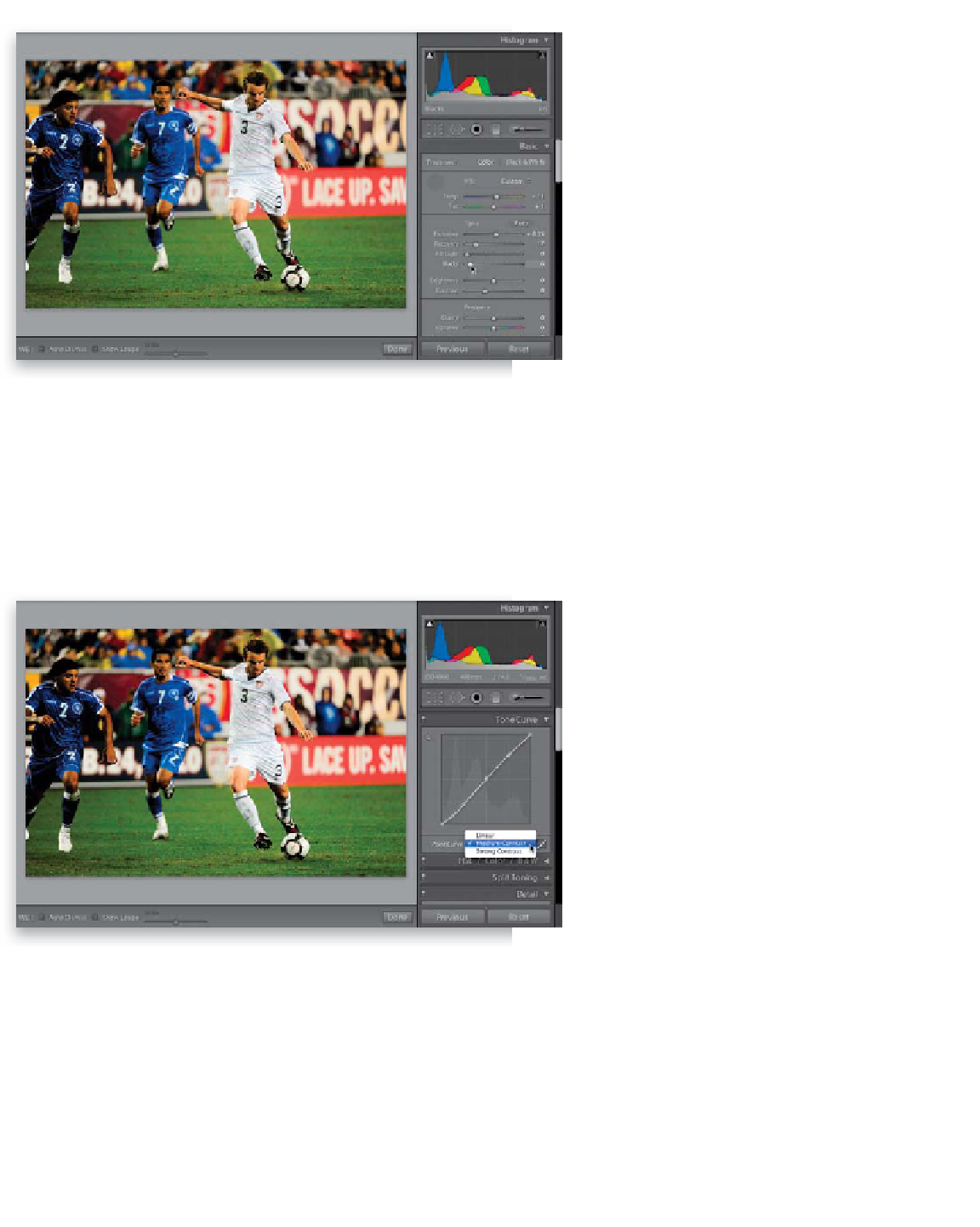Graphics Programs Reference
In-Depth Information
The Third Point:
Adjust the Overall Exposure
The overall image seems a little bit dark,
so (still in the Basic panel) let's increase
the Exposure to about +0.35. When you
do this, you'll see the clipping warning
appear (the player in the front has a white
shirt, and that baby's just ready to clip),
so once you see it, increase the Recovery
amount until the white triangle up in the
histogram turns black again (I took it to
17), signaling your clipping has been fixed.
You also might bring up the Black s just a
little bit to make the colors in the shadow
areas richer (I raised mine to 6).
The Fourth Point:
Adding Contrast
When you're editing a JPEG image,
Lightroom doesn't apply contrast auto-
matically, because your camera already
applied it when it processed your image. If
you'd like to add more (I sure would), just
go to the Tone Curve panel and change
the Point Curve pop-up menu at the bot-
tom of the panel from Linear (no contrast)
to Medium Contrast, as shown here.
Continued