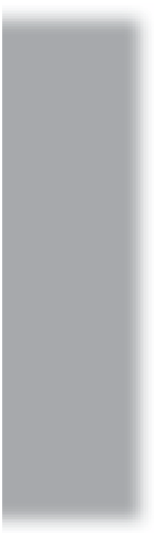Graphics Programs Reference
In-Depth Information
Step Three:
The default text for this webpage or email
link on your Web gallery reads, “Contact
Name,” but you can change it to whatever
you'd like in the Contact Info field (which
is right above the Web or Mail Link field).
Just click on it and type in what you'd like
your webpage or email link to say (I just
use either “Contact Scott,” as shown here,
or “Email Scott,” but choose whatever
works best for you).
Step Four:
Here's how the page will look in your
Web browser (I used the default Flash-
based template, Flash Gallery, and then
just clicked the Preview in Browser but-
ton at the bottom of the left side Panels
area), and up in the top-right corner,
there it is—my Contact Scott link. If
your client clicks that link, it will launch
their email application and open a new
email message already addressed to you.
All they have to do is enter a subject, jot
you a quick note, and click Send.