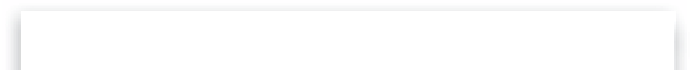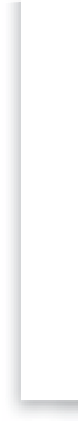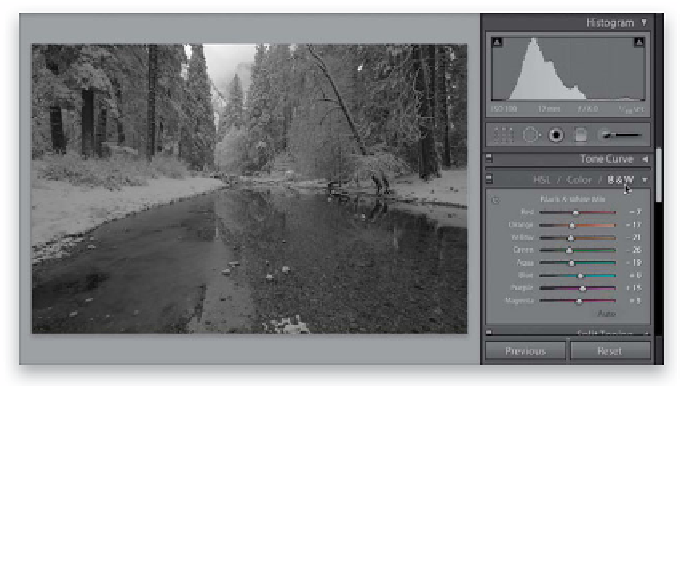Graphics Programs Reference
In-Depth Information
There are two auto conversion methods for converting your images from color
to black and white (one in the Basic panel and another in the HSL/Color/B&W
panel), and no matter where you choose to do it from, the results are the same.
Now, to me they just look really flat, and I honestly think you can do much
better by doing it yourself. We'll start with my preferred method for most
color-to-black-and-white conversions, which lets you build on what you've
already learned in the Develop module chapter of this topic.
Step One:
In the Library module, find the photo
you want to convert to black and white,
and first make a virtual copy of it (if you
haven't already) by going under the Photo
menu and choosing
Create Virtual Copy
,
as shown here (the only reason to do
this is so when you're done, you can
compare your do-it-yourself method with
Lightroom's auto-conversion method
side by side. By the way, once you learn to
do the conversion yourself, I doubt you'll
ever want to use the auto method again).
Press
Command-D (PC: Ctrl-D)
to deselect
the virtual copy, and then go down to the
Filmstrip and click on the original photo.
Step Two:
Now press
D
to jump to the Develop
module, and in the right side Panels area,
scroll down to the HSL/Color/B&W panel
and click directly on B&W on the far right
of the panel header (as shown here). This
applies an automatic conversion from color
to black and white, but sadly it usually
gives you the flat-looking B&W conversion
you see here (consider this your “before”
photo). The idea here is that you adjust
the B&W auto conversion by moving the
color sliders. The thing that makes this so
tricky, though, is that your photo isn't color
anymore. Go ahead and move the sliders
all you want, and you'll see how little they
do by themselves. By the way, if you toggle
the panel on/off button (circled here in red),
you can see how bad this black-and-white
would have looked if Lightroom didn't do
the auto conversion for you using the
default conversion settings.