Database Reference
In-Depth Information
Interface overview
The Designer page contains the main workspace where the tables can be seen. This
workspace will dynamically grow and shrink, depending on the position of our
tables. A top menu contains icons whose description is revealed by hovering the
mouse over them. Here is a summary of the goals for the top menu's icons:
•
Show/Hide left menu
: For left menu presence
•
Save position
: Saves the current state of the workspace to the infrastructure
•
Create table
: Quits the designer and enters a dialog to create a table
Create relation
•
: Puts the designer in a relation creating mode
Choose field to display
•
: Specifies which field represents a table
•
Reload
: Fetches information about the tables again
•
Help
: Brings an explanation about selecting the relations
Angular links/Direct links
•
: Specifies the shape of relation links
•
Snap to grid
: Influences the behavior of table movements, relative to an
imaginary grid
Small/Big All
•
: Hides or displays the list of columns for every table
Toggle small/big
•
: Reverses the display mode of columns for every table, as
this mode can be chosen by the table with its corner icon V or >
Import/Export
•
: Generates PDF
•
Move Menu
: The top menu can move to right and back again
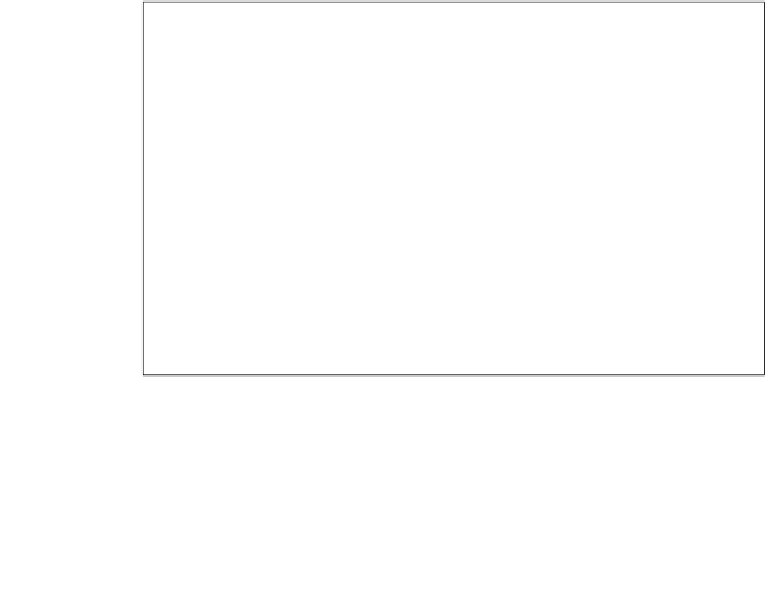
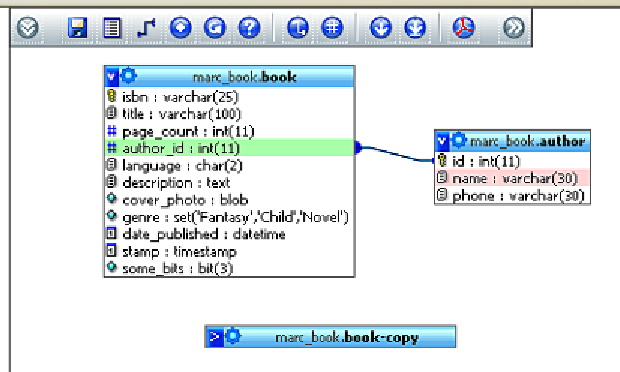

Search WWH ::

Custom Search