Database Reference
In-Depth Information
If we have not done so already, we should define the display field for the
author
table, as explained in the
Internal phpMyAdmin Relations
section.
Foreign keys without linked-tables infrastructure
We see the
Relation View
link on the
Structure
page of a InnoDB or PBXT table,
even though the linked-tables infrastructure is not installed. This brings us to a
screen where we can define the foreign keys, in this case for the
book
table.
Note that, if we choose this, the display field for the linked table (
author
here)
cannot be defined, as it belongs to phpMyAdmin's infrastructure. Thus, we would
lose the benefit of seeing the associated description of the foreign key.
Defining relations with the Designer
The Ajax-based Designer feature appeared in phpMyAdmin 2.10. It offers a
mouse-driven way of managing relations (both internal and foreign key-based),
and defining the display field for each table. It can also act as:
•
A menu to access the structure of existing tables and to access the table
creation page.
A PDF schema manager, if we want a PDF schema encompassing all
•
our tables.
On the Designer workspace, we can work on the relations for all tables on
the same panel. On the other hand, the Relation view shows the relations for
only a single table at a time.
We access this feature from the Database view by clicking the
Designer
menu tab.
If this menu tab does not appear, it's because we are yet to install
the linked-tables infrastructure as described previously in this
chapter—especially the
designer_coords
special table.







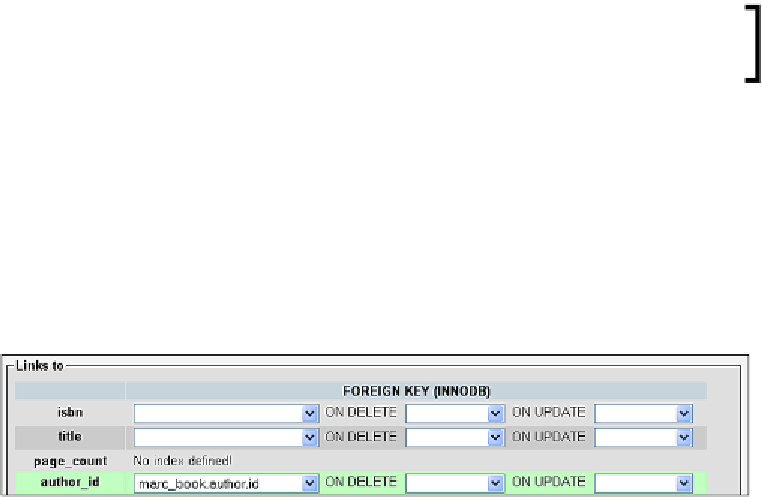









Search WWH ::

Custom Search