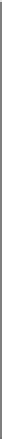Database Reference
In-Depth Information
.
[exec]
[exec] ** BUILD SUCCEEDED **
[exec]
Houston, we have a build! But we're not quite done yet.
Calling the Ant Script from Hudson
The whole purpose of this exercise was to get our builds hooked up into Hudson. Now
that we have a good Ant script, we can tell Hudson to use it. But before we forget, we
need to add the build script to our CVS repository.
buggywhipchat Diane$
cvs add build.xml
cvs add: scheduling file `build.xml' for addition
cvs add: use `cvs commit' to add this file permanently
buggywhipchat Diane$
cvs commit
Now we can go back to our Hudson configuration, and make a few changes. To begin,
let's make sure that we start with an empty directory before we check our project out
from CVS, you do this by making sure that the “Use Update” option in the advanced
portion of the Source Control Management section of the configuration is turned off,
as shown in
Figure 3-6
. This will cause Hudson to start with a clean slate every time,
which can be especially important if you end up with work products in your build
directory. This also saves you the hassle of having to run an
xcodebuild
clean
action
before doing your build.
Figure 3-6. Turning off the Use Update flag