Database Reference
In-Depth Information
Figure 7.3: “View SAS Data” Screen Allows You to Navigate Your System to Pick a SAS File
to Process.
The menu in Figure 7.3 has three sections called Data, View, and Location. Table 7.4 describes these
sections.
Table 7.4: Description of Options Available When Reading SAS Data into Excel.
Options for Loading a SAS Dataset into Excel Using the SAS Add-In for Microsoft Office
Section
Option
Description
Data
Combo Box
Lists file names that have been used.
Browse
Allows you to search a file to select for input.
Details
Displays or hides the data options selected.
Filter & Sort
Causes a pop-up menu to appear that allows you to
●
select columns to read or exclude.
●
filter the rows to input.
•
sort the data before displaying it.
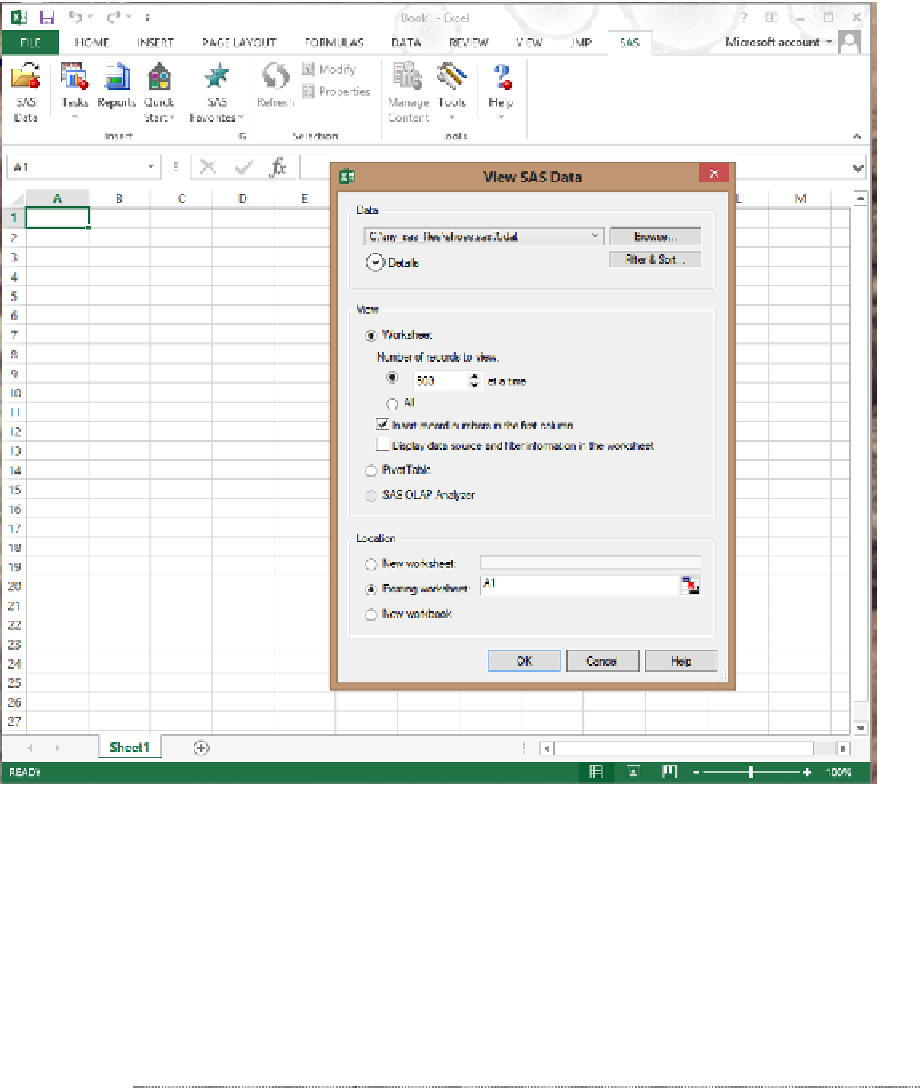





Search WWH ::

Custom Search