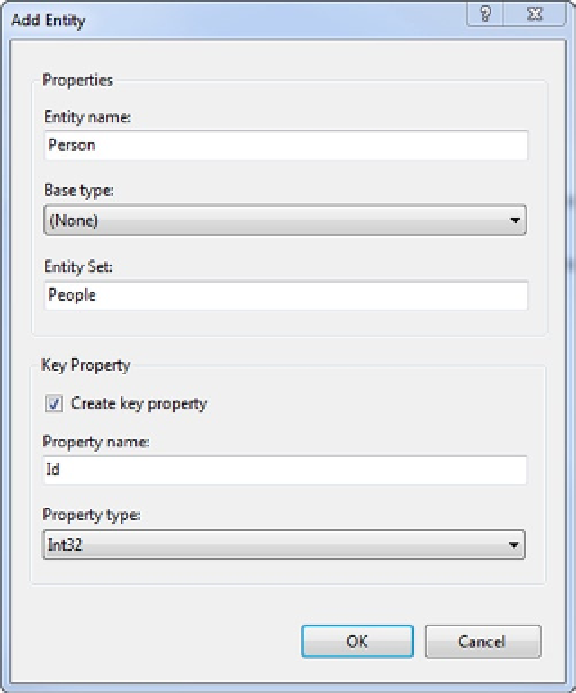Database Reference
In-Depth Information
Figure 2-2.
Adding a new entity type representing a Person in our conceptual model
6.
Right-click near the top of the Person entity, and select Add
➤
Scalar Property.
A new scalar property will be added to the Person entity.
7.
Rename the scalar property
FirstName
. Add scalar properties for
LastName
,
MiddleName
,
and
PhoneNumber
.
8.
Right-click the
Id
property, and select Properties. In the properties view, change
the
StoreGeneratedPattern
property to
Identity
if it is not already set to Identity.
This flags the
Id
property as a value that will be computed by the store layer (database).
The database script we get at the end will flag the Id column as an identity column,
and the storage model will know that the database will automatically manage the values
in this column.
The completed conceptual model should look like the model in Figure
2-3
.