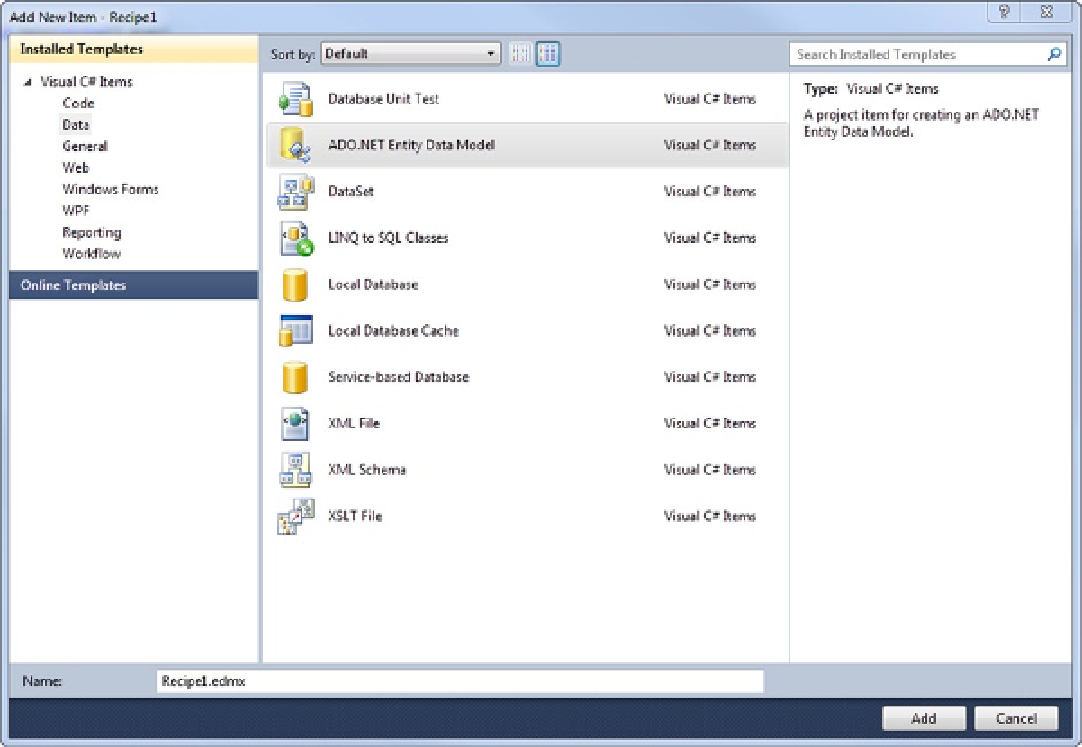Database Reference
In-Depth Information
Figure 2-1.
Adding a new
.emdx
file that contains XML describing the conceptual model, storage model,
and mapping layer
3.
In the first step of the wizard, choose Empty Model and click Finish. The wizard will create
a new conceptual model with an empty design surface.
4.
Right-click the design surface, and select Add
➤
Entity.
5.
Type
Person
in the Entity name field, and select the box to Create a key property. Use
Id
as the Key Property. Make sure that its Property Type is
Int32
. Click OK, and a new Person
entity will appear on the design surface (see Figure
2-2
).