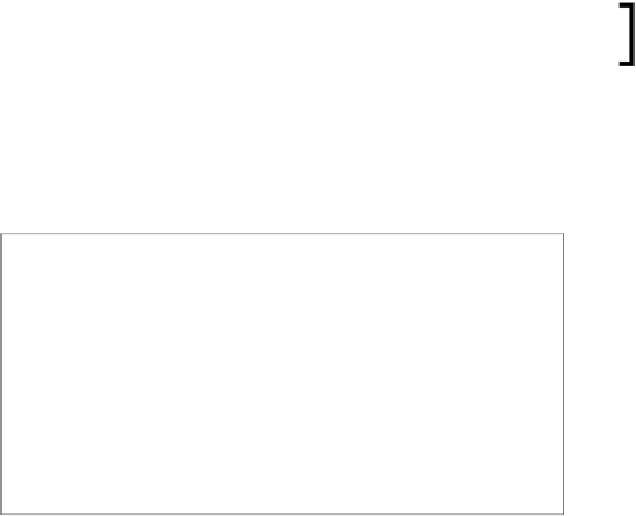Java Reference
In-Depth Information
The file we need to download is the latest stable binary distribution of ICEfaces (the
filename was
ICEfaces-3.3.0-bin.zip
at the time of writing).
to download the ICEfaces libraries.
After extracting the downloaded ZIP file, the JAR files we need to add to our library
can be found under
icefaces/lib
.
To create a new ICEfaces library in NetBeans, click on the
More...
button next to
ICEfaces
. The following dialog window pops up: