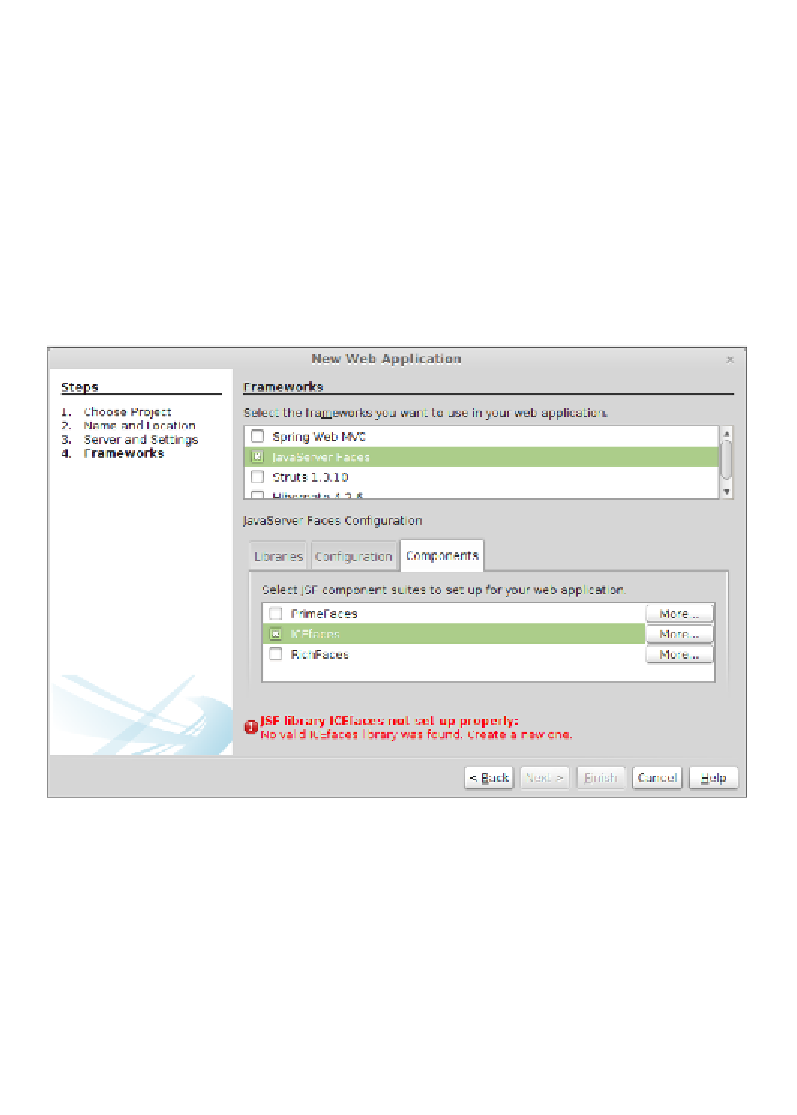Java Reference
In-Depth Information
In this section, we provided a brief introduction to PrimeFaces. There are many
other PrimeFaces custom components and features we didn't cover. You can visit
http://www.primefaces.org
for more information.
Using ICEfaces components in our JSF
applications
ICEfaces is another popular JSF library that simplifies JSF application development.
To use ICEfaces in our JSF applications, create a new web application project. When
selecting
JavaServer Faces
as a framework, click on the
Components
tab and click
on the checkbox labeled
ICEfaces
.
Unlike PrimeFaces, the ICEfaces libraries are not included with NetBeans.
and create a new library.