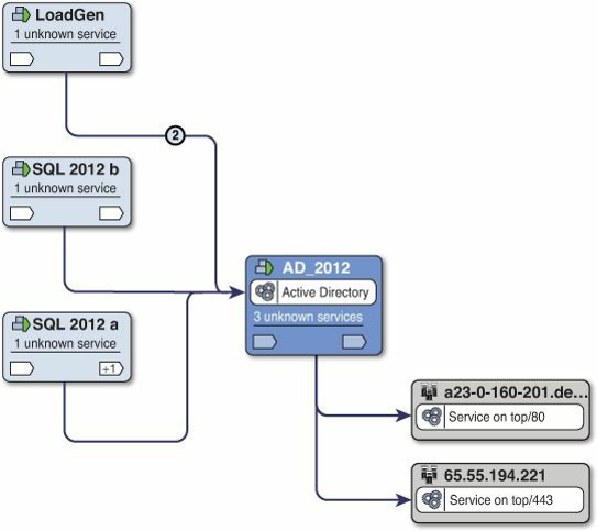Database Reference
In-Depth Information
Figure 11.2
Using vCenter Virtual Infrastructure Navigator to display dependencies.
Next, we will install vCenter Hyperic agents inside these virtual machines so we can
begin monitoring these systems. We are using Hyperic as our in-guest agent to gather
OS- and SQL-level data. This step is optional, and you can leverage tools you already
have; however, vCenter Hyperic can provide valuable telemetry into what the virtual
machines are doing from an operating system, middleware, and application perspective.
When we combine this level of introspection with vCOPs, we are able to paint a picture
of the entire infrastructure.
We have installed and configured vCenter Hyperic, which is outside the scope of this
book. However, for more information on vCenter Hyperic, visit
http://www.vmware.com/products/vcenter-hyperic
. With vCenter Hyperic installed,
browse to the folder containing the virtual machines that are part of this configuration
(in this case, the SQL 2012 DIR folder). Highlight all the virtual machines that the
vCenter Hyperic Agent is targeted to be deployed on and click the
Install Hyperic
Agent on the selected VMs
icon, as shown in
Figure 11.3
.