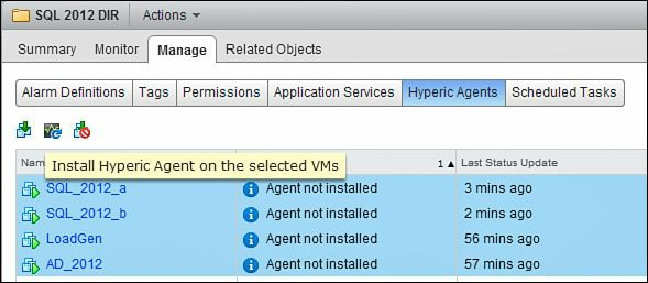Database Reference
In-Depth Information
Figure 11.3
Deploying the Hyperic agent to a group of virtual machines.
Once the agents are pushed out to each individual virtual machine and they start as a
service, you will receive an “Agent running” status for these virtual machines, as
represented in
Figure 11.4
.
Figure 11.4
Successful deployment of the Hyperic agent to a group of virtual machines.
Now that we have successfully installed the vCenter Hyperic agent inside our virtual
machines, we will move onto configuring their VMDK files.
VMDK File Configuration
Per the VMware Knowledge Base Article 1037959 titled “Microsoft Clustering on
VMware vSphere: Guidelines for Supported Configurations”
(
http://kb.vmware.com/kb/1037959
)
, the following is true for non-shared disk
clustering (per KB update on 11/20/2013): SQL AlwaysOn Availability Groups have
vSphere support, VMware HA support, vMotion DRS support, and Storage vMotion
support, and scale is the same as operating system and application limits (so you can run
the same number of nodes on vSphere 5.5 as you can in the physical world). This is