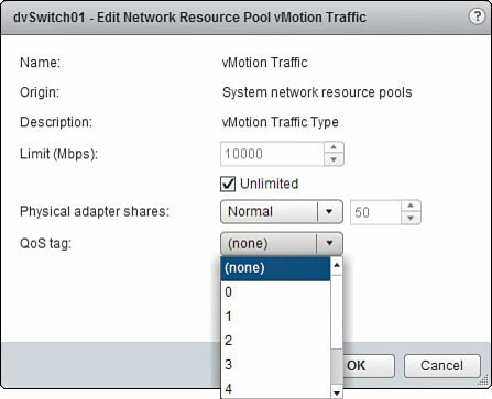Database Reference
In-Depth Information
and system-defined resource pools. These pools are managed by shares and limits
applied to the physical adapters and are only activated when contention exists on the
physical adapter. If there is no contention for the physical adapter's resource, then
shares are not implemented (limits could be, though, depending on how they are
configured). By enabling network I/O control, an administrator can ensure that a
particular traffic type, such as vMotion, does not saturate the available bandwidth on a
physical adapter and cause a service interruption.
To expand, when the vMotion of a virtual machine is initiated, the vMotion traffic will
use as much bandwidth as it can. If SQL Server AlwaysOn Availability group
replication traffic is sharing the same physical adapter, there may be issues with SQL
Server replication traffic. With network I/O control enabled, vSphere will
automatically identify vMotion traffic, and by creating a user-defined network resource
pool for SQL Server replication traffic, you can better protect network flows.
In addition to system-defined and user-defined resource pools, an administrator also has
the ability to assign a Quality of Service (QoS) tag to all outgoing packets from a
particular network resource pool—whether that pool is a system-defined or user-
defined resource pool.
Figure 5.11
shows how to configure QoS for a system-defined
resource pool (vMotion). This is an 802.1p tag, and has the configurable range of (none)
or 0 to 7 (see
Table 5.5
for more information on QoS tagging).
Figure 5.11
Configured QoS.