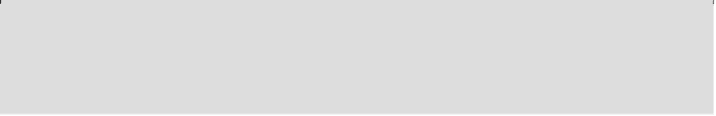Database Reference
In-Depth Information
Virtual Network Adapter
When it comes to choosing a network adapter (or adapters), we recommend using the
VMXNET 3 network adapter, which is a paravirtualized network adapter designed for
performance. VMXNET 3 requires hardware version 7 and higher and is supported on a
specific set of operating systems. In addition, running the VMXNET 3 network adapter
requires the drivers installed as part of the VMware Tools installation. Therefore, if
this network adapter is chosen, network connectivity is not made available until the
required adapters are installed.
Note
To read more about the virtual network adapter options available for your
virtual machines, check out
http://kb.vmware.com/kb/1001805
.
Managing Traffic Types
Because our SQL Servers are now sitting on a hypervisor, we must manage the different
traffic types that exist, for both the virtual machine and the hypervisor. For example,
SQL Server will have to manage traffic bound for the Windows OS, possible in-guest
iSCSI initiator, the database application, if clustered, and replication traffic. In
addition, the ESXi host traffic must also be accounted for and managed.
Starting at the physical ESXi host layer, it is recommended that ESXi traffic, such as
management, storage, vMotion, be separated onto its own physical NICs and that
dedicated different physical NICs handle virtual machine traffic. At the virtual machine
level, consider the traffic types and how these traffic types map to physical adapters.
You want to ensure proper segmentation and balance across the adapters. There are
“
Architecting for Performance: Network
.” But what we do want to discuss here is the
capability to segment and manage traffic at the hypervisor level for both virtual machine
and ESXi host traffic should contention occur.
This ability to control traffic is enabled via network I/O control, which enables
distributed switch traffic to be divided into different network resource pools. These
pools determine the priority of network traffic types on a given distributed switch.
Note
Network I/O control requires a virtual distributed switch.
Network I/O control is disabled by default, and requires a distributed virtual switch.
Once enabled, it allows for two types of resource pools: user-defined resource pools