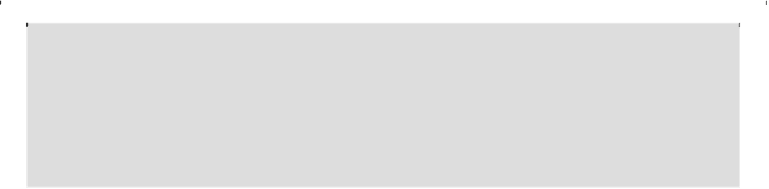Database Reference
In-Depth Information
amount of memory to allocate to an instance of SQL. The SQL Server buffer pool will
not release memory below the value configured for Min Server Memory. Above Min
Server Memory, SQL Server will acquire memory up to the value specified in Max
Server Memory.
Ensure you know what you are doing before configuring these parameters. Configuring
the Max Server Memory setting too low could prevent SQL Server from starting. The
initial guidance we give is to leave Min Server Memory at the default 0, unless you are
experienced with configuring this setting. In addition to understand the setting,
understand the memory requirements of non-SQL applications running in the virtual
machine. These applications may require memory, but be sure to allocate the
appropriate amount for the application..
Chapter 7
goes into details and
recommendations for configuring the Max Server Memory setting.
Tip
If the value configured for Max Server Memory prevents the SQL Server from
starting, start SQL Server with the
-f
option to start an instance of SQL with a
minimum configuration. See this TechNet article for more information:
Note
When using Max Server Memory and vSphere Hot Plug Memory, be sure to
increase the Max Server Memory configured value any time memory is
adjusted to ensure SQL Server takes advantage of the additional memory
provided.
So what if you are running more than one instance on the SQL Server virtual machine?
There are two options you have, and doing nothing isn't one of them. The first option is
to use Max Server Memory and create a maximum setting for each SQL Server instance
on the SQL Server. The configured value to should provide enough memory so that it is
proportional to the workload expected of that instance. The sum of the individually
configured Max Server Memory settings should not exceed the total assigned to the
virtual machine.
The second option is to use the Min Server Memory setting. Use this setting to create a
minimum amount of memory to provide each instance. Ensure the configured value is
proportionate to the workload expected by the individual instances. The sum of the
individually configured Min Server Memory settings should be 1-2GB less than the
RAM allocated to the virtual machine.
Our recommendation is to leverage the first option—that is, configure the Max Server