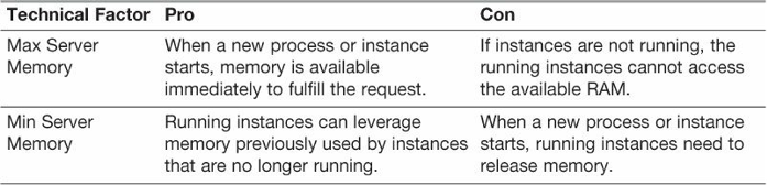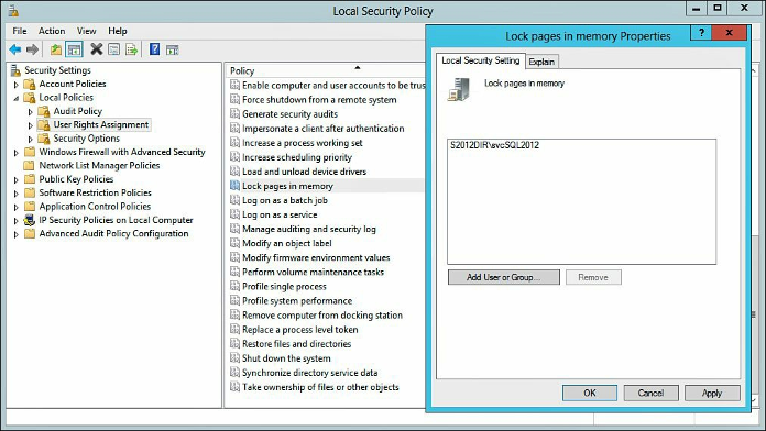Database Reference
In-Depth Information
Memory setting.
Table 5.4
provides the pros and cons of the individual settings.
Table 5.4
Configuration Pros and Cons for Multiple Instances of SQL Server
SQL Server: Lock Pages in Memory
The Lock Pages in Memory setting will help SQL Server protect memory that has been
allocated into the SQL Server buffer pool. This setting will let SQL Server page
memory the SQL Server buffer pool less aggressively and keep as much in the buffer
pool as possible. This setting is enabled by default on SQL Server 2012 for both 32-bit
and 64-bit Standard versions and higher when the account given rights to run
sqlservr.exe has been given the Windows Lock Pages in Memory right.
Figure 5.10
shows the configuration of this setting with a service account we used when configuring
SQL Server (svcSQL2012).
Figure 5.10
Configuring the Lock Pages in Memory setting.
We recommend configuring this setting for your Tier 1 databases that are running in