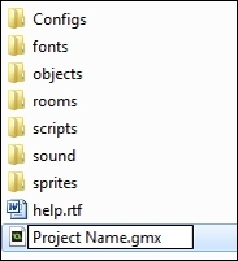Game Development Reference
In-Depth Information
Exporting resources
Due to the way GameMaker saves its project files, all resources are already exported as a
GMX file and stored within the project folder. To view these files, open up your default file
browser and go to the directory that holds your saved project. Your project will be saved
within a structure of folders, each one being organized based on the resource types in your
project, such as objects and sprites.
Here is an example of how this looks in Windows Explorer:
GameMaker also has the option to export the entire project as a GMZ file, which is a com-
pressed version of the GMX file that saves space and makes it easier to share projects with
other people, for example, a team member.
To do this, click on the file drop-down list at the top left of the GameMaker interface and
choose the
Export Project
option. This will display Windows Explorer, allowing you to
choose where to export the project.