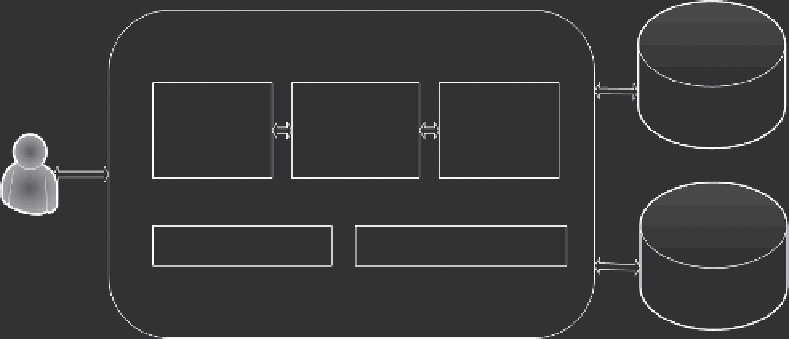Database Reference
In-Depth Information
◾
Server Home
: his section displays the information of the server, which hosts the databases.
In this example, the information about the administrator, the location of the server, and the
subscription is displayed.
he main category of the Navigation pane includes items such as Hosted Services, Storage
Accounts & CDN, Database, Data Sync, Reporting, Service Bus, Access Control & Caching, and
Virtual Network. he following paragraphs describe these items:
Hosted Services
: A cloud application runs in a hosted service created on Windows Azure. A
hosted service, in general, can be used to host business applications such as website hosting, e-mail
servers, backups, data warehousing, and so on. When created on Windows Azure, a hosted service
can take advantage of the cloud so that it can support a wide range of collaboration and intercon-
nectivity. he coniguration of a hosted service is kept in XML coniguration iles. Figure 10.5
illustrates the components included in a hosted service.
A web-based application that runs in Windows Azure as a hosted service requires two com-
ponents, a web-based front-end user interface and a background process that handles the mainte-
nance work. In Windows Azure, these two components are named as the Web role and the Worker
role. he Web role is the web-based front-end application. he Worker role is the application run-
ning in the background to support the Web role. here is another role called the VM role that runs
a virtual machine, which is created on a virtual hard disk (VHD). Virtual machines simplify the
support of SaaS, PaaS, and IaaS. Developers can design and implement virtual machines on local
computers and then upload them to a hosted service. On these virtual machines, developers can
install application software such as SQL Server, Microsoft Oice, and SharePoint on Windows
Azure. A virtual machine supports both Windows Server and Linux operating systems. Once a
virtual machine is loaded into the VM role and executed, the developer can manage it through
the VM role. he VM role can be used to help the migration of local applications to Windows
Azure, or help with the installation of an operating system on a virtual machine. An application
that runs as a hosted service on Windows Azure is required to implement one or more types of
roles. Windows Azure creates multiple instances of a role and stores these instances across diferent
physical machines. In such a way, if one of these role instances fails, the application can still keep
running correctly.
Hosted service on
Windows Azure
Web role
Worker role
VM role
Storage service
Front-end Users
ServiceDefinition.csdef
ServiceConfiguration.cscfg
SQL database
Figure 10.5
Hosted service.