Information Technology Reference
In-Depth Information
interconnected to a wired network, which forms the backbone for our wireless
system.
Ask logical questions about the network outage, even if parenthetically.
Actually, if you ask the questions to yourself and then simply state the conclusion
aloud, you may be seen as a wizard, rather than as a fool.
So, you might think, “Gee, are all the wireless devices out of service, or only
those in one area?” But you would say, “Only the devices served by Bridge 3 are out
of service, so let's check it out first.” Then, you can begin to check the LAN connec-
tion to the bridge, the W-NIC cards, the antenna, the coax, and even the power to
Bridge 3.
Line-of-Sight Problems
Many of the problems with wireless LANs are caused by simple obstructions in the
path from bridge to workstation. You need to know if something has changed in
that path. For example, remodeling could add walls or shielding metal to the path.
Or, something as simple as a metal filing cabinet could have been moved in the way.
Look for simple things first, and determine if something has changed to make the
signal strength marginal.
The easiest way to determine line-of-sight problems is to imagine the radio
waves' path from workstation to AP. Remember that the signals can penetrate cer-
tain types of structures, although there is always a signal decrease when this hap-
pens. Use any built-in signal level indicator in the wireless client software to help
diagnose this issue. You may add or move a range extender antenna at the worksta-
tion. However, the antennas at the wireless AP should be relocated with caution, as
their position affects the reception at all workstations. Sometimes, a time-of-day
problem may actually be a line-of-sight problem. For example, a delivery truck
might block signal from a nearby server.
In a few cases, you may actually be able to compensate for a line-of-sight prob-
lem with a reflector made from sheet metal or foil. If all else fails, try to plot the sig-
nal path and experiment with reflectors from 2 to 4 ft square. Radio waves bounce
off a reflector much like light off a mirror, so place the reflector accordingly. While
almost any metal object will reflect the wireless LAN signal (or attenuate it from
passing through), a highly conductive surface, such as a copper sheet, will work
best. If you are skeptical, simply take a close look at many of the microwave com-
munication towers littering the landscape. You may note that many of them actu-
ally have the transmitting dish mounted at ground level, pointed straight up to a
reflector high up on the tower.