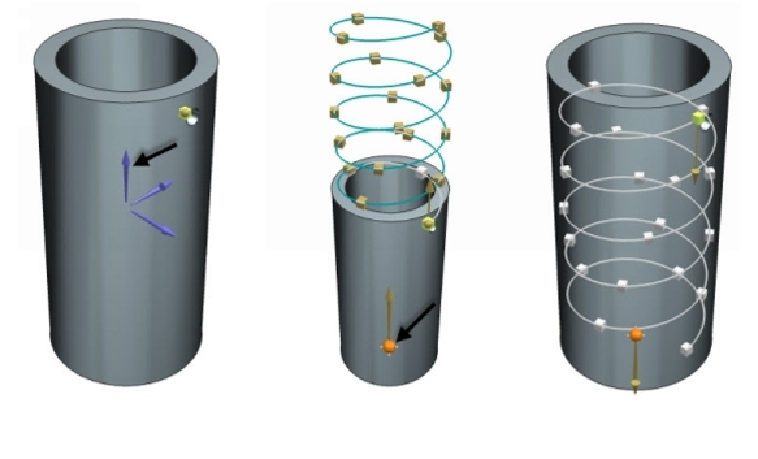Graphics Reference
In-Depth Information
The
Helix
option creates a pattern along a helical path. Click on the feature to pattern from
the model geometry and select
Layout > Helix
. Under the
Rotation Axis
section, click
Specify Vector
and define the axis of the helical pattern. Select a point to define the pos-
ition of the axis. Under the
Rotation Axis
section, click the
Reverse Direction
button to
reverse the helical pattern.
Under the
Helix Definition
section, define the
Direction
and select
Helix Size By >
Count, Helix Pitch, Turns
. Type-in values in the
Count
,
Helix Pitch
,
Turns
boxes. Click
OK
to complete the helical pattern.