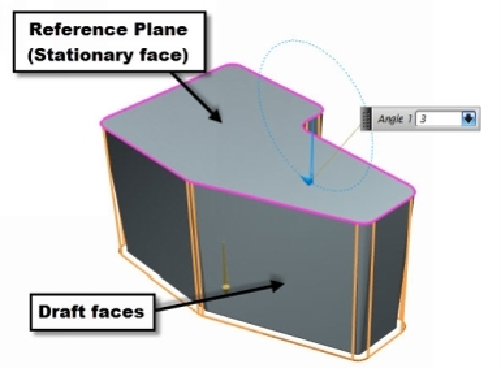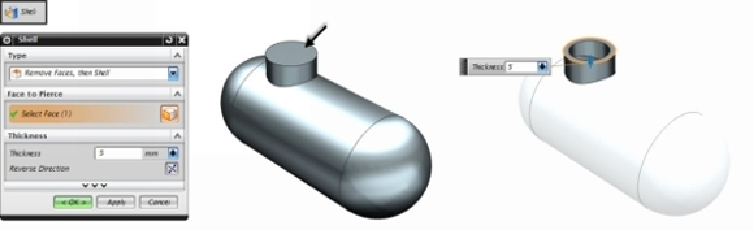Graphics Reference
In-Depth Information
the
Angle
box. If you want to flip the draft direction, then click the
Reverse Direction
icon
under the
Draw Direction
section.
Shell
The
Shell
is another useful command that can be applied directly to a solid model. It allows
you to take a solid geometry and make it hollow. This can be a powerful and timesaving
technique, when designing parts that call for thin walls such as bottles, tanks, and contain-
ers. This command is easy to use. You should have solid part, and then activate this com-
mand from the
Feature
group. On the
Shell
dialog, select
Type > Remove Faces, then
Shell
and select the faces to remove. Type-in the wall thickness in the
Thickness
box that
appears on the model. Click the
Reverse Direction
button to specify whether the thickness
is added inside or outside the model. Click
OK
to finish the feature.