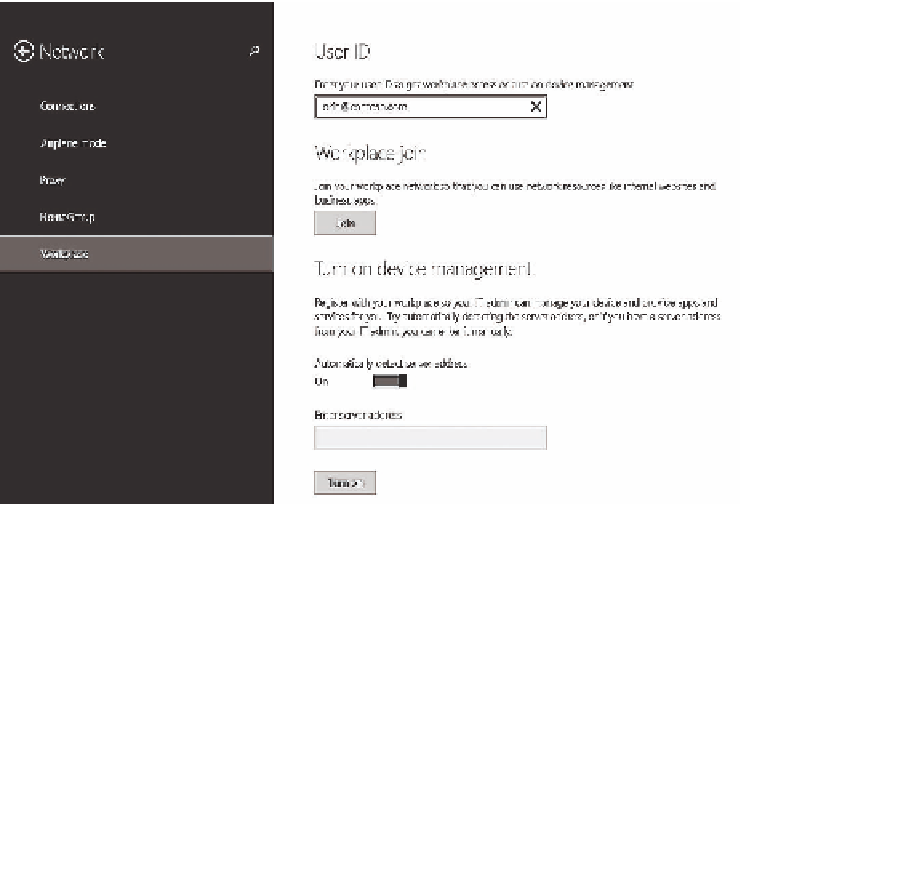Information Technology Reference
In-Depth Information
using Intune as a standalone product or have configured integration with Configuration
Manager. You can use the following method:
Windows Phone 8 and Windows Phone 8.1
To enroll a Windows Phone 8 device,
users select Company Apps or Workplace from their phones' Settings screen. They
then provide their domain credentials in the form of their UPN and password. The user
is then prompted to install the company app or hub, which installs the company portal.
The device collects inventory and applies management settings. Users then can access
any available apps.
■
Windows RT 8.1 and Windows RT
To enroll a Windows RT 8 device, go to the
Workspace section of settings and provide the organizational credentials as shown
in Figure 7-7. This enrolls the Windows RT device in Configuration Manager. If your
organization has System Center 2012 R2 Configuration Manager, you also can down-
load the Company Portal App from the Windows Store and then provide your user
credentials.
■
FIGURE 7-7
Workplace join
iOS
To enroll an iOS device, use the device's browser to navigate to manage
.microsoft.com and then provide credentials. If your organization has integrated
System Center 2012 R2 Configuration Manager, you can obtain the Company Portal
app through the Apple App Store.
■
Android
Users can enroll mobile devices that are running the Android operating
system by acquiring the Company Portal App, without charge, from the Google
Play store. They then can provide their credentials in the app to enroll in the
■