Information Technology Reference
In-Depth Information
4.
On the Subscription page, sign in by using an account configured as an administrator
for your Intune organization. Select the Allow The Configuration Manager Console To
Manage This Subscription check box.
5.
Review the privacy links.
6.
On the General page, specify the following settings:
■
Collection: Specify which user collection contains users who will enroll their mobile
devices.
■
Company name: Specify your organization name.
■
URL to company privacy information: Provide privacy information (optional).
■
Color scheme for company portal: Change the color of the company portal if
desired.
■
Configuration Manager site code: Specify the primary site for mobile devices.
7.
On the Platforms page, choose the device types you want to manage and then review
the platform requirements. For each device type that you select, you need to configure
additional settings. You can configure these settings on a per-device basis when
necessary.
When you enable Allow The Configuration Manager Console To Manage This Subscription,
Configuration Manager takes control of the Intune subscription for mobile device manage-
ment. You cannot undo this step. If you later decide that you do not want to manage Intune
by using Configuration Manager, you must create a new Intune subscription.
To deploy the site system role for the Intune connector, perform the following procedure
on a site system server that communicates with the Intune servers that manage.microsoft.com
hosts:
1.
In the Administration workspace, expand the Site Configuration folder and then click
Servers And Site System Roles.
Select the site system server and then click Add Site System Roles on the ribbon.
2.
On the System Role Selection page, select Microsoft Intune Connector and then click
Next.
3.
Complete the wizard.
4.
MORE INFO
INTEGRATING INTUNE WITH CONFIGURATION MANAGER
You can learn more about integrating Intune with Configuration Manager at
http://technet
Each mobile device operating system uses a different method to enable users to self-enroll
their mobile devices, with the method sometimes different depending on whether you are