Information Technology Reference
In-Depth Information
Apple iOS 6, iOS 7, and iOS 8
■
Android 4
■
MORE INFO
SET UP INTUNE
You can learn more about setting up Intune at
http://technet.microsoft.com/en-us/library
Each operating system Intune manages has different requirements according to what is
needed to perform application deployment.
To deploy applications directly to mobile devices that are running Windows RT, you must
obtain sideloading keys, and you must have a code-signing certificate to sign the applica-
tions. The Windows RT or Windows Phone 8 device must trust this code-signing certificate. In
addition, you can use deep linking to deploy an application from the appropriate Windows
App store directly to mobile devices that are running the Windows RT, Windows RT 8.1,
Windows Phone 8, or Windows Phone 8.1 operating systems.
You can use Intune to deploy applications to iOS devices by deep linking to the Apple
Store or by sideloading apps, which means you are installing them by using direct access
to the source files. To deploy applications to iOS devices, you must obtain the appropriate
mobile device management certificates from Apple. You can use a similar process for devices
running the Android operating system.
MORE INFO
INTUNE APPLICATION DEPLOYMENT
You can learn more about Intune application deployment at
http://technet.microsoft.com
To configure the connector between Intune and System Center 2012 R2 Configuration
Manager or System Center 2012 Configuration Manager with SP1, you must create the con-
nector and deploy the Intune connector site system role.
Prior to configuring the Intune connector, you should ensure that you perform the follow-
ing tasks:
■
Sign up for an Intune organizational account. Before you can configure the connector,
you must have Intune administrator credentials for the organizationname.onmicrosoft.
com domain. Do not use the account that you used to sign up for Intune (the Outlook.
com, Hotmail.com, or live.com Microsoft account) to configure the connector.