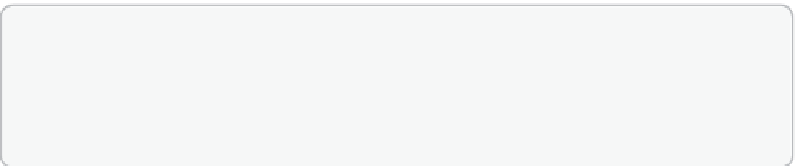Information Technology Reference
In-Depth Information
Microsoft Intune (formerly Windows Intune) is a cloud-based management service. You can
use it to manage enrolled mobile devices through a web portal. You can also configure a
connector between Intune and an on-premises Configuration Manager deployment. When
you do this, Intune functions as a conduit through which Configuration Manager policies are
applied.
This section covers the following topics:
■
Microsoft Intune
■
Integrating Microsoft Intune with Configuration Manager
Device enrollment
■
Microsoft Intune is a cloud-based management service that enables you to manage client
computers and mobile devices. You can use Intune to perform the following tasks:
■
Deploy and manage software updates
■
Deploy and manage applications
■
Inventory hardware and software
■
Manage endpoint protection
■
Perform remote assistance
■
Manage mobile devices
■
Manage software licensing
■
Configure Windows Firewall policy
You can use Intune to perform management tasks on computers that rarely connect to an
organizational network. You can also use Intune to perform management tasks on a device
that is not joined to an Active Directory domain. Intune also enables you to manage software
deployment for computers that are running Windows, Android, and Apple iOS operating
systems.
You do not need a Configuration Manager deployment to use Intune, but you can inte-
grate Intune into a Configuration Manager deployment. Using Configuration Manager with
Intune enables you to manage all of your organization's devices, both mobile devices and
traditional computers, using a single console.
Intune supports management of clients on the following operating systems:
Windows 8.1 (x86, x64), Windows 8 (x86, x64), Windows 7, and Windows Vista
■
Windows RT 8.1 and Windows RT
■
Windows Phone 8 and Windows Phone 8.1
■