Information Technology Reference
In-Depth Information
Software update point
You can install the Configuration Manager client software by using software update point
push installations. If you choose to use this method, configure the software update point on a
WSUS server to install the client when computers scan for applicable software updates.
Enrollment point and enrollment proxy point
Mobile devices use the enrollment point for enrollment with Configuration Manager, and the
enrollment proxy point manages the enrollment requests from the mobile devices. These
site system roles are not required if you plan to manage mobile devices by using only the
Exchange connector.
Distribution point
Most client installation methods copy the necessary installation files from a management
point. In certain circumstances, the installation process uses a distribution point instead.
When you deploy an operating system by using the Configuration Manager Operating
System Deployment feature, the task sequence action that installs the client software down-
loads the operating system from a distribution point. If you use Pre-Boot Execution
Environment (PXE) boot in conjunction with operating system deployment, Configuration
Manager installs the Windows Deployment Services PXE server on the distribution point.
Reporting services point
In addition to the required and optional roles that client installation uses directly, you might
find it useful to install a reporting services point. This will enable you to view any reports
about the client installation process or the status of the clients.
MORE INFO
SITE SYSTEM ROLES USED FOR CLIENT DEPLOYMENT
You can learn more about site system roles used for client deployment at
http://technet
You cannot manage a client until it is assigned to a site. After client installation is complete,
the client is assigned automatically to a site so that the client can be managed. You can
assign client devices to any primary site; however, you cannot assign client devices either to a
secondary site or to a central administration site.
Most clients will reside within site-assignment boundary groups and will be assigned
automatically to a site based on the boundary definition. You can configure a fallback site for
clients that might be outside the configured boundaries of any site. You also can assign a cli-
ent to a site through a client.msi property either directly or through the Installation Properties
tab of the Client Push Installation Properties dialog box.