Information Technology Reference
In-Depth Information
If you have not extended AD DS, you have two options for site assignment. You can specify
a site code by using the Client.msi property SMSSITECODE=site code, or you can assign a
group of clients to a site manually by using Group Policy. You also can choose to install a cli-
ent offline instead of installing it immediately to a site.
If the client automatic assignment fails, the client software remains installed, but
Configuration Manager will not manage it until you assign the client to a site. If the client is
unassigned, it will attempt to perform automatic assignment each time the CCMExec process
starts.
After the client is assigned to a site, it remains assigned to that site even if the client
changes its IP address and roams to another site. A client can move to another site only when
an administrator reassigns it manually.
MORE INFO
CLIENT SITE ASSIGNMENT
You can learn more about client site assignment at
http://technet.microsoft.com/en-us
You can configure client software in the Administration workspace in the Client Settings node
of the Configuration Manager console. You configure the Default Client Settings object with
settings that will apply to all clients. The Default Client Settings object always has a priority
of 10,000, and you cannot change this setting. Therefore, the Default Client Settings object is
applied first, and custom settings will override the default settings when you assign them to
collections. You can configure custom settings for any of the categories or a combination of
categories found in the Default Client Settings object.
Client settings are hierarchy-wide settings that, by default, affect all clients in the hierar-
chy. Because Configuration Manager considers these settings as global data, modifications
that you make to Default Client Settings at one site replicate to all other primary sites in the
hierarchy and to the central administration site.
Custom settings
In the Administration workspace, in the Client Settings node of the Configuration Manager
console, you can create custom client settings. The Default Client Settings object applies to
all clients, and if you want to configure a setting for all devices or users, you can modify the
Default Client Settings option. However, if you need to change some settings for a specific
collection of users or devices, you will need to create a custom setting.
Reasons for creating custom client settings include:
Creating a custom client setting for a group of systems on which software metering
should be disabled.
■