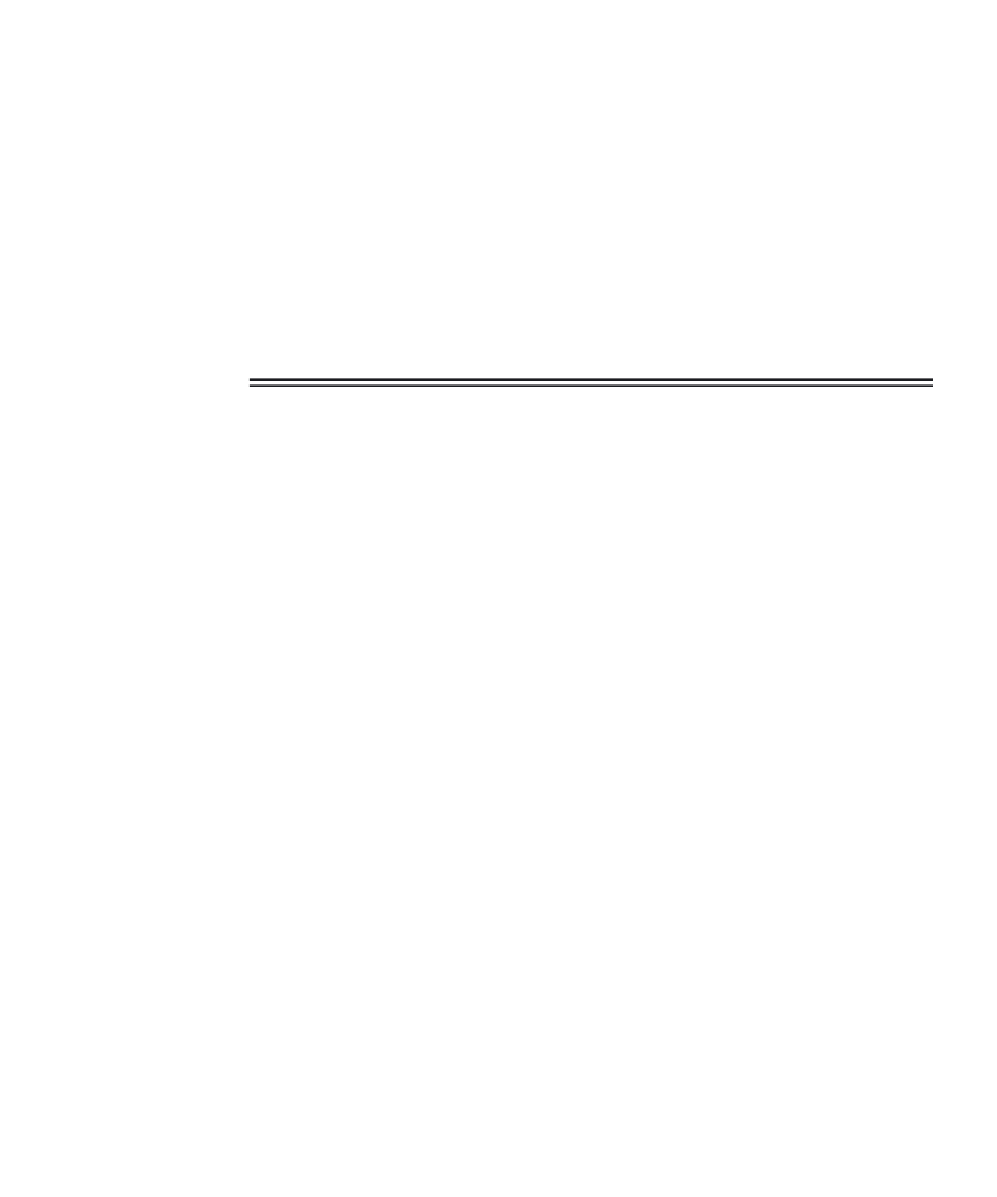Database Reference
In-Depth Information
Note:
In this topic, you work only with users who are assigned a password.
You must be logged into the database as a user who has authority to cre-
ate new users. The SYSTEM user has this capability. Let's say you have a
person who wants to view the CDs that you have in the MUSIC schema.
The first step in allowing the user access to the tables is to give him or her
access to the database.
Note:
Passwords can include numbers, letters, and even characters to make
them harder to crack.
Let's create a new user. First, I connect as my SYSTEM user, allowing
me to create a user. Replace the password and network connection string
(OLTP) with values appropriate for your database:
CONNECT SYSTEM/password@OLTP;
The following command creates a new user with the name JACKIE and
her password set to J25RX:
CREATE USER JACKIE IDENTIFIED BY J25RX;
JACKIE is now an Oracle user, but she cannot actually log in until she is
given the basic privilege to do so. The CREATE SESSION privilege allows
a user to connect to the database. Connecting to the database creates a ses-
sion.
GRANT CREATE SESSION TO JACKIE;
JACKIE would now be able to log in to the database using a CON-
NECT command.
CONNECT JACKIE/J25RX@OLTP;