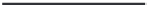Database Reference
In-Depth Information
Figure 23.2
JACKIE Is
Logged On.
Once logged in as JACKIE, you could check your username by typing
the following command. Figure 23.2 shows the result of the four com-
mands executed previously plus the following simple query:
SELECT USER FROM DUAL;
Once a user is created and given the CREATE SESSION privilege, he or
she can log on but cannot do much of anything else. One thing any user
can do, however, is to change his or her password.
23.1.3
Modifying User Passwords
A user can change his or her password at any time. In addition, the SYS-
TEM user (or another user with the appropriate privileges) can change any
user's password. The syntax for changing a password is shown in Figure
23.3. The syntax is identical, whether you are changing your own password
or another user's password.