Java Reference
In-Depth Information
Don't Panic During the Exam!
The purpose of the
ColorChanger
and
TestColors
example is to demonstrate running
a Java application from a command line, so what the code does is not relevant in this
situation. If you are not familiar with the
Container
and
ActionListener
classes, a
ColorChanger
can listen to action events of a GUI component in Java because it
implements
ActionListener
. When an action event occurs, the
actionPerformed
method is invoked, which changes the background color of the given GUI component.
You might encounter a situation on the exam where you are not familiar with some of the
classes in the given code. Don't panic! Focus on what the exam question is asking before
trying to fi gure out what the code is doing. You might discover that the behavior of the
code is irrelevant because the question is testing you on a different facet of the language.
You can also set the classpath for the JVM on the command line using the
-classpath
fl ag, which is discussed in the next section, followed by a discussion on running Java code
stored in JAR fi les.
The -
classpath
Flag
The
java
command that starts the JVM has a
-classpath
fl ag that allows the classpath to
be specifi ed from the command line. This is a common technique for ensuring the classpath
is pointing to the right directories and JAR fi les. Using the
-classpath
fl ag overrides the
CLASSPATH
environment variable.
For example, we could run the
TestColors
program using the following command
prompt executed from any directory:
java -classpath c:\myproject\build com.sybex.demos.TestColors
If you have multiple directories or JAR fi les, use a semicolon on a Windows machine to
separate them on the
-classpath
fl ag. For example, the following command line adds the
current directory to the classpath:
java -classpath c:\myproject\build;. com.sybex.demos.TestColors
On a Unix machine, use a colon to separate multiple directories and JAR fi les:
java -classpath /myproject/build:. com.sybex.demos.TestColors
The
java
command can also defi ne the classpath using the
-cp
fl ag, which is just a
shortcut for the
-classpath
fl ag.
JAR Files
Bytecode can be stored in archived, compressed fi les known as
JAR fi les
. JAR is short
for Java archive. The compiler and the JVM can fi nd bytecode fi les in JAR fi les without
needing to uncompress the fi les onto your fi le system. JAR fi les are the most common way
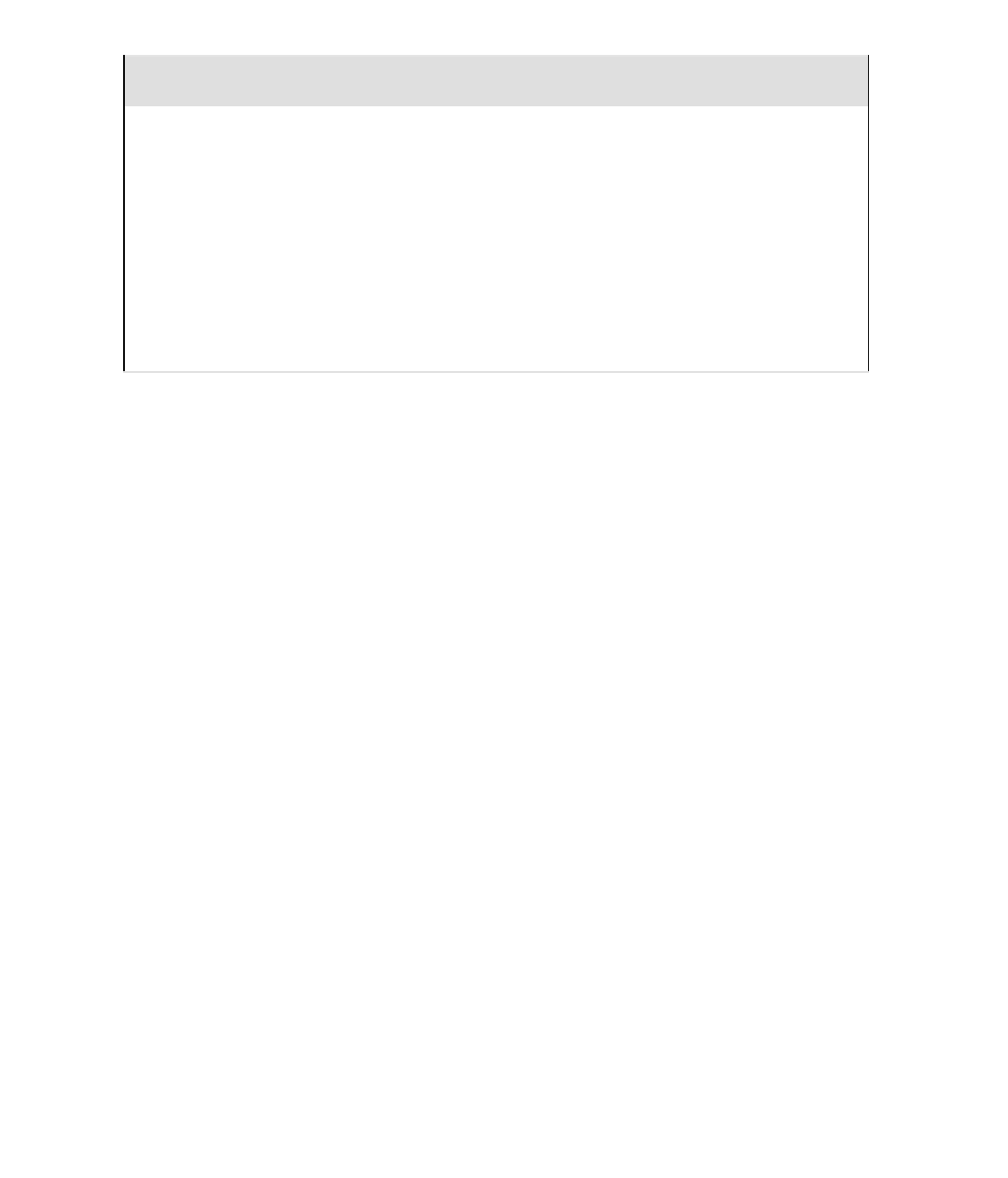




Search WWH ::

Custom Search