Database Reference
In-Depth Information
The choice of the Pivot Currency must be consistent with the data we have in the
Exchange Rate measure group. In the example shown, we use USD as the Pivot
Currency. Finally, we have to specify if the exchange rate we have is from the
Conversion Currency to the Pivot Currency or vice versa. In our previous example,
the rate represents how many US dollars are equal to one Euro. The only purpose of
the combobox in the lower part of the dialog is to show the right currency names in
the examples next to the two radio buttons below it.
The next step of the wizard is the
Select Members
page. Here, we can select the
measures that will be converted using the exchange rates defined in the previous step.
Instead of converting the value of one or more measures, we could select members
from an Account hierarchy—useful if only some members on your Account hierarchy
contain currency values. This option is disabled in the following screenshot, because
there are no Account hierarchies defined in the cube we're using here:

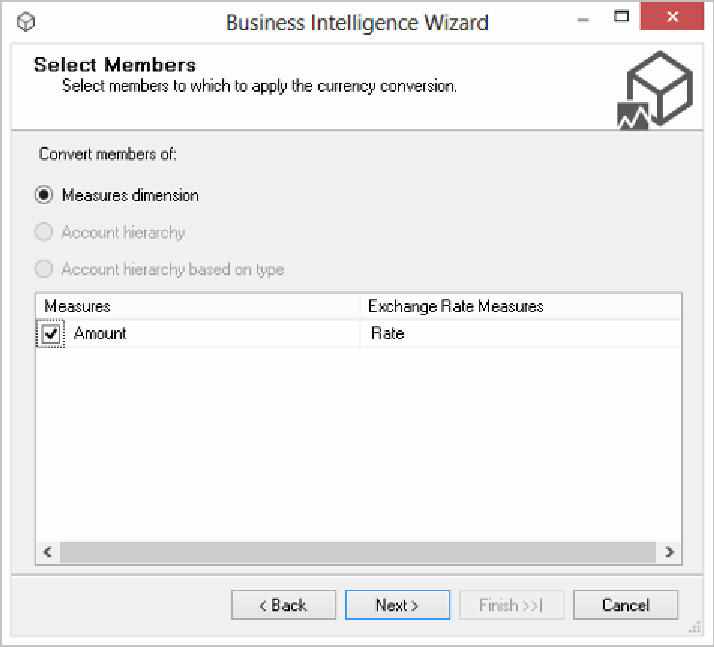
Search WWH ::

Custom Search