Database Reference
In-Depth Information
After having selected the
Add Business Intelligence
on the Cube menu in the Cube
Editor in SQL Server Data Tools, and having chosen
Define Currency Conversion
on the list of available enhancements, the first step of the wizard is
Set Currency
Conversion Options
, which we can see in the following screenshot:
The list of measure groups containing exchange rates will display all measure
groups in the cube that are related to a Currency dimension. Remember that it
is best practice to set the
Type
property of the exchange rates measure group to
ExchangeRate
; however, this is not mandatory for the wizard to work. The wizard
also displays all the measure groups that are related to a Currency dimension, which
is any dimension with a
Type
property set to
Currency
.
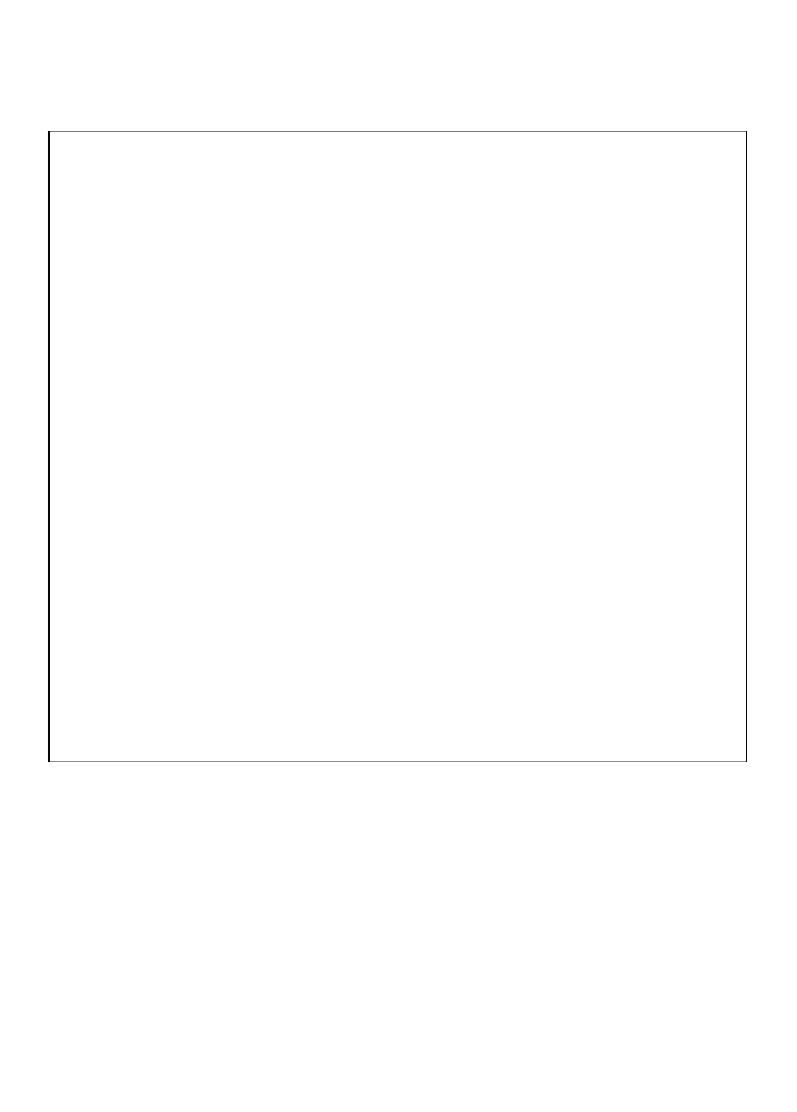
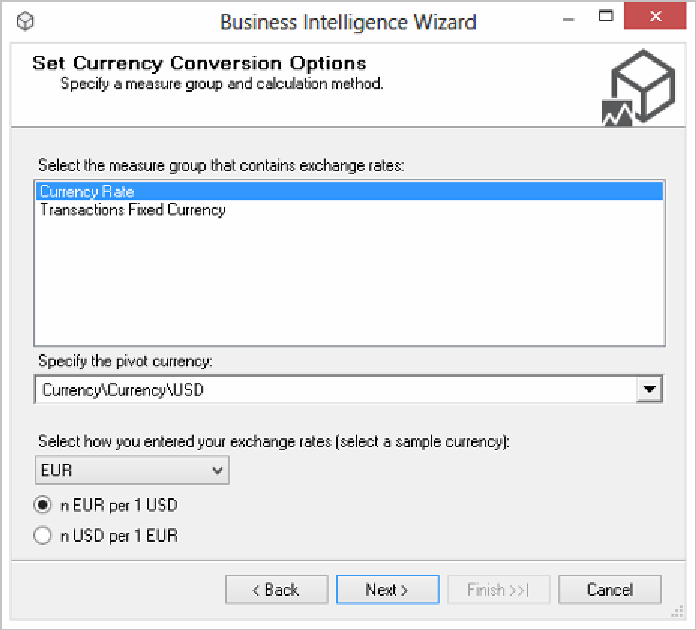
Search WWH ::

Custom Search