Database Reference
In-Depth Information
We can easily check that the value is correctly computed, but at the Grand Total level,
we get two errors. The reason for this is that the
Customer Geography
hierarchy is at
the
All
level and so the denominator in the formula has no value because:
•
There is no ancestor of the
CurrentMember
at the country level, as it is
already at the top level, so this causes the error in
RatioOverCountry
•
There is no parent at the top level in the hierarchy, so this causes the error
in
RatioOverParent
Since we know that the ratio has no meaning at all at the top level, we can use a
SCOPE
statement to overwrite the value at the top level with
NULL
.
SCOPE ([Customer].[Customer Geography].[All], Measures.RatioOverParent);
THIS = NULL;
END SCOPE;
SCOPE ([Customer].[Customer Geography].[All], Measures.RatioOverParent);
THIS = NULL;
END SCOPE;
The two
SCOPE
statements will provide a better user experience, clearing values that
should not be computed due to functional limitations on their meaning:
There is still a problem that should be addressed: what if the denominator evaluates
to zero in some cases? The evaluation of any number divided by zero will show a
value of infinity - which will look like an error to the user - and this is not a situation
we would like to happen. For this reason, it is always a good practice to check for a
zero denominator just before performing the division.

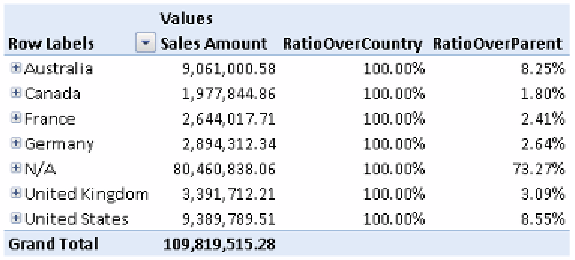

Search WWH ::

Custom Search